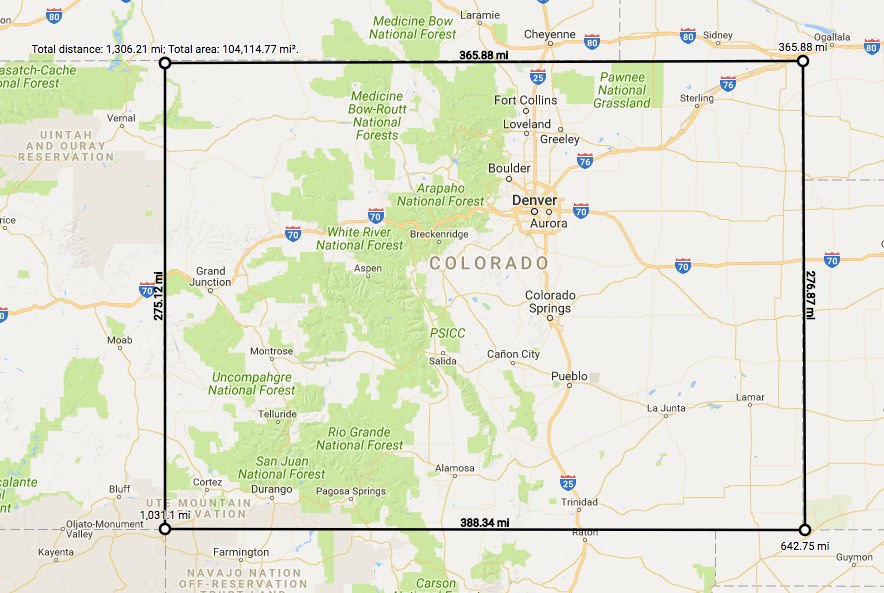A handy measurement widget for Google Maps API v3. The functionalities are implemented as close as to what current Google Maps offers.
- To start measuring, right click the map and choose Measure distance.
- Left click the map, and the measurement between the two locations will display. Keep clicking to add more measurement waypoints.
- To remove a waypoint, left click on the waypoint (the first point cannot be removed).
- To insert a waypoint on the measurement line, click the line. Waypoints can be moved by clicking and dragging them.
- When the first point and the last point are close enough, the area will display.
- To end measuring, right click the map and choose Clear measurement.