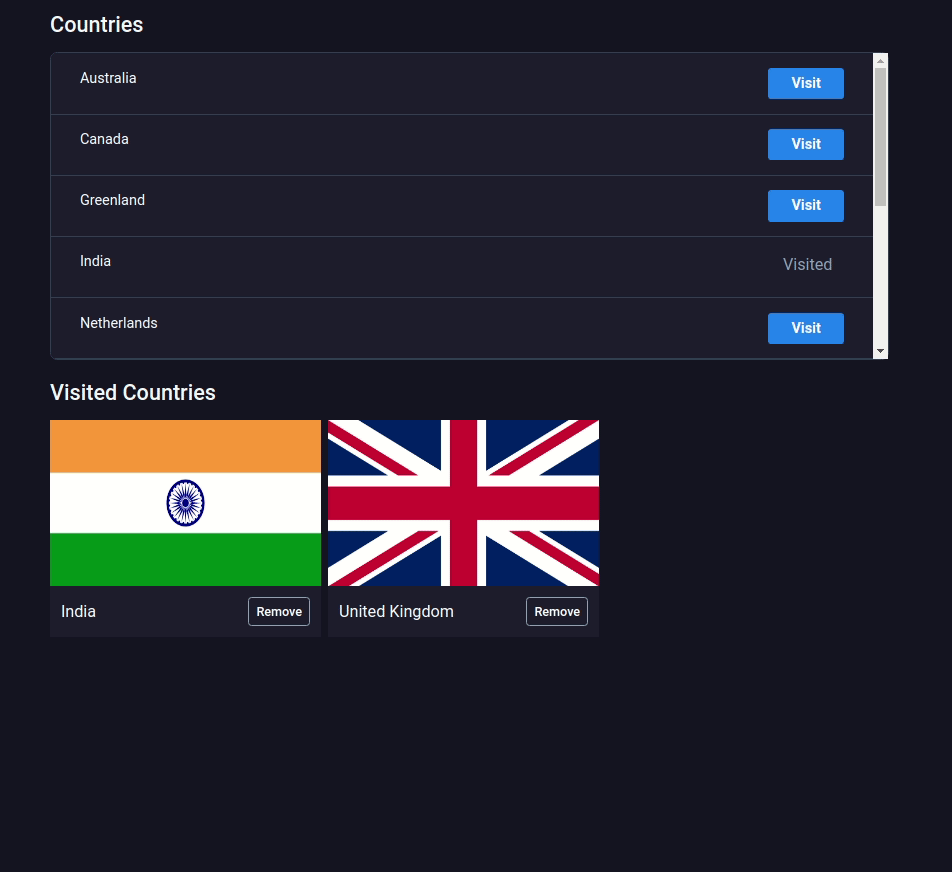The goal of this coding exam is to quickly get you off the ground with Lists and Keys in React JS.
Click to view
Click to view
- Download dependencies by running
npm install - Start up the app using
npm start
Functionality to be added
The app must have the following functionalities
-
Initially, the list of given countries should be displayed.
- If the country is not visited, it should be displayed with the Visit button.
- If the country is visited, it should be displayed with the text Visited and also should be displayed in the visited countries.
-
When a Visit button of the country is clicked,
- The country should be added in the visited countries.
- The Visit button of a respective country should be replaced with the text Visited.
-
When a Remove button in one of the visited countries is clicked,
- The respective visited country should be removed from the visited countries.
- The Visited text of a respective visited country should be replaced with a Visit button.
-
When all the visited countries are removed, then No Visited Countries View should be displayed.
-
The
Appcomponent consists of theinitialCountriesList. It consists of a list of countries with the following properties in each country object.key DataType id String name String imageUrl String isVisited Boolean
Click to view
The following instruction is required for the tests to pass
- The image of each visited country should have the
altattribute value as thumbnail.
Colors
Hex: #161624
Hex: #f8fafc
Hex: #334155
Hex: #1f1f2f
Hex: #f1f5f9
Hex: #ffffff
Hex: #3b82f6
Hex: #94a3b8
Hex: #cbd5e1
Font-families
- Roboto
- All components you implement should go in the
src/componentsdirectory.- Don't change the component folder names as those are the files being imported into the tests.
- Do not remove the pre-filled code