This module provides for the easiest way to implement Machine Learning algorithms. It also has in-built support for graphing and optimizers based in C.
Learn the module here:
This module uses a tensorflow backend.
- 2D CNN
ml.cnn - Basic MLP
ml.nn - K-Means
ml.k_means - Linear Regression
ml.linear_regression- optimized with C
- Logistic Regression
ml.logistic_regression - Graph Modules
ml.graph- Graph any function with or without data points -
from ml.graph import graph_function, graph_function_and_data
- Graph any function with or without data points -
- Nonlinear Regression
ml.regression - Optimizers -
ml.optimizeroptimized with C- GradientDescentOptimizer -
from ml.optimizer import GradientDescentOptimizer - AdamOptimizer -
from ml.optimizer import AdamOptimizer
- GradientDescentOptimizer -
- UNSTABLE - Character generating RNN -
ml.rnn
pip install ml-pythongit clone https://github.com/vivek3141/ml
cd ml
python setup.py installgit clone https://github.com/vivek3141/ml
cd ml
sudo make installExamples for all implemented structures can be found in /examples.
In this example, linear regression is used.
First, import the required modules.
import numpy as np
from ml.linear_regression import LinearRegressionThen make the required object
l = LinearRegression()This code below randomly generates 50 data points from 0 to 10 for us to run linear regression on.
# Randomly generating the data and converting the list to int
x = np.array(list(map(int, 10*np.random.random(50))))
y = np.array(list(map(int, 10*np.random.random(50))))Lastly, train it. Set graph=True to visualize the dataset and the model.
l.fit(data=x, labels=y, graph=True)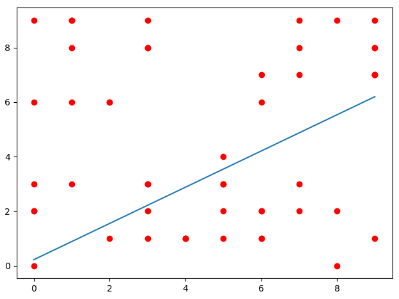
The full code can be found in /examples/linear_regression.py
A Makefile is included for easy installation.
To install using make run
sudo makeNote: Superuser privileges are only required if python is installed at /usr/local/lib
All code is available under the MIT License
Pull requests are always welcome, so feel free to create one. Please follow the pull request template, so your intention and additions are clear.
Feel free to contact me by:
- Email: vivnps.verma@gmail.com
- GitHub Issue: create issue

