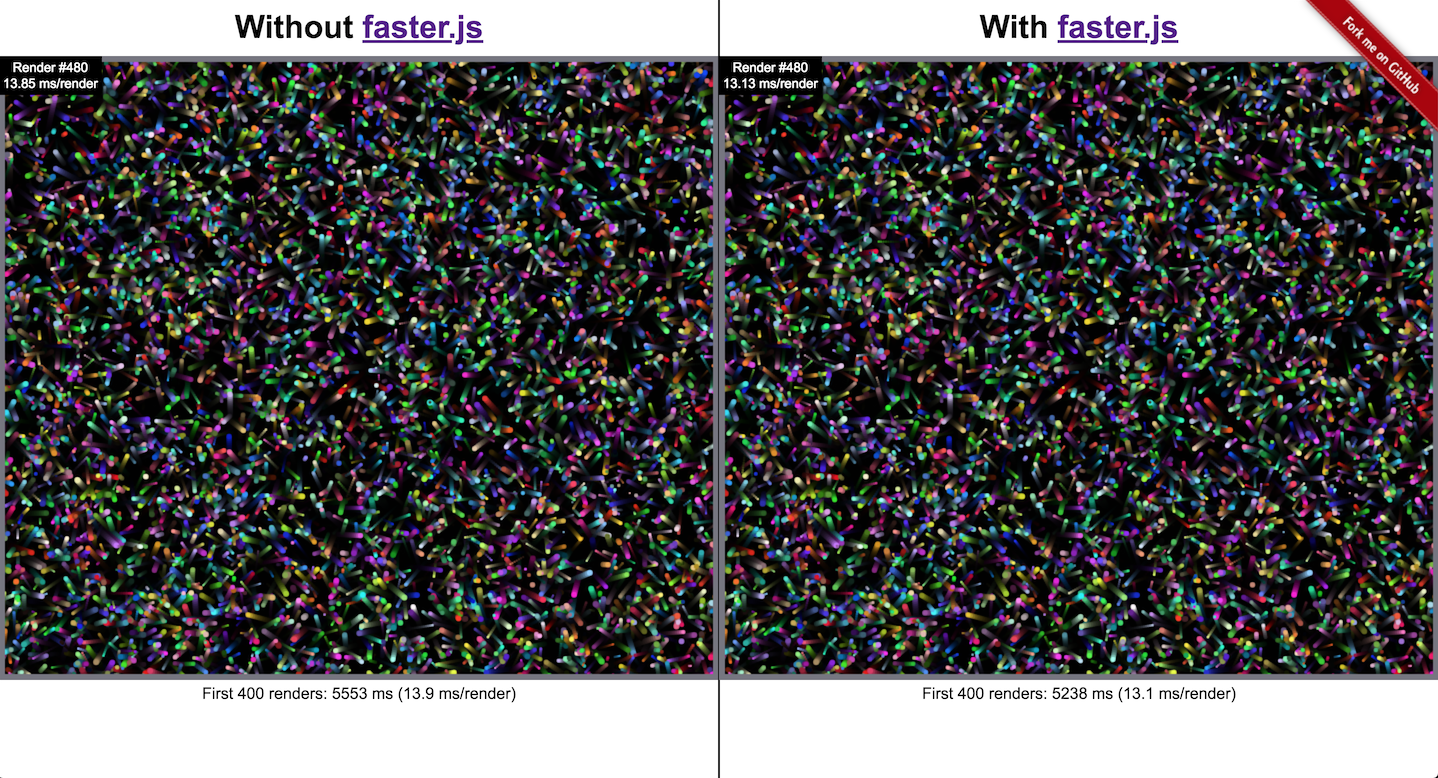faster.js is a Babel plugin that compiles idiomatic Javascript to faster, micro-optimized Javascript.
Read the blog post on faster.js!
Setup Babel for your project if you haven't already. Then install faster.js:
npm install --save-dev faster.js{
"plugins": ["faster.js"]
}babel-cli --plugins faster.js script.jsmodule: {
rules: [{
test: /\.js$/,
exclude: /(node_modules)/,
use: {
loader: 'babel-loader',
options: {
plugins: [require('faster.js')]
}
}
}]
}faster.js rewrites common Array method calls to faster code that does the same thing (usually - see When NOT to use faster.js). This results in performance boosts (especially on code that relies heavily on Array methods) while maintaining code readability, but comes at the cost of a slightly larger bundle size. If having a small Javascript bundle size is much more important for you than performance is, you should not use faster.js.
faster.js will rewrite the following Array methods when possible:
.every().filter().forEach().map().reduce().reduceRight().some()
Try it yourself: https://fasterjs-demo.victorzhou.com
Demo Github repo: https://github.com/vzhou842/faster.js-demo
faster.js makes two critical assumptions that MUST be true about your codebase:
1. Sparse Arrays are never used.
Code compiled with faster.js may produce incorrect results when run on sparse arrays.
faster.js assumes any restricted method call is done on a native Javascript array. Any new classes you write should not include methods with restricted names.
Restricted method names are the names of methods that faster.js will attempt to rewrite - see Supported Array methods.
// OK
const a = [1, 2, 3].map(e => 2 * e);
// BAD
class Foo {
constructor(map) {
this._map = map;
}
map() {
return this._map;
}
}
const f = new Foo({});
const map = f.map(); // .map() is a restricted methodfaster.js exploits the fact that native Javascript Array methods are slowed down by having to support seldom-used edge cases like sparse arrays. Assuming no sparse arrays, there are often simple ways to rewrite common Array methods to improve performance.
// Original code
const arr = [1, 2, 3];
const results = arr.map(e => 2 * e);roughly compiles to
// Compiled with faster.js
const arr = [1, 2, 3];
const results = new Array(arr.length);
const _f = (e => 2 * e);
for (let _i = 0; _i < arr.length; _i++) {
results[_i] = _f(arr[_i], _i, arr);
}$ npm run bench
array-every large
✓ native x 2,255,548 ops/sec ±0.46% (57 runs sampled)
✓ faster.js x 10,786,892 ops/sec ±1.25% (56 runs sampled)
faster.js is 378.2% faster (0.351μs) than native
array-filter large
✓ native x 169,237 ops/sec ±1.42% (55 runs sampled)
✓ faster.js x 1,110,629 ops/sec ±1.10% (59 runs sampled)
faster.js is 556.3% faster (5.008μs) than native
array-forEach large
✓ native x 61,097 ops/sec ±3.66% (43 runs sampled)
✓ faster.js x 200,459 ops/sec ±0.52% (55 runs sampled)
faster.js is 228.1% faster (11.379μs) than native
array-map large
✓ native x 179,800 ops/sec ±1.00% (58 runs sampled)
✓ faster.js x 1,706,593 ops/sec ±0.25% (56 runs sampled)
faster.js is 849.2% faster (4.976μs) than native
array-reduce large
✓ native x 200,425 ops/sec ±1.01% (55 runs sampled)
✓ faster.js x 1,694,350 ops/sec ±1.52% (55 runs sampled)
faster.js is 745.4% faster (4.399μs) than native
array-reduceRight large
✓ native x 49,784 ops/sec ±0.38% (58 runs sampled)
✓ faster.js x 1,756,352 ops/sec ±0.99% (59 runs sampled)
faster.js is 3428.0% faster (19.517μs) than native
array-some large
✓ native x 2,968,367 ops/sec ±0.56% (56 runs sampled)
✓ faster.js x 11,591,773 ops/sec ±1.29% (54 runs sampled)
faster.js is 290.5% faster (0.251μs) than nativeThe benchmark example above was run on Node 8. Later versions of Node include improvements / optimizations that may make some features in faster.js obsolete. View full benchmark examples here: Node 8, Node 10, Node 12.
Sparse arrays are arrays that contain holes or empty slots.
const sparse1 = [0, , 1]; // a sparse array literal
console.log(sparse1.length); // 3
const sparse2 = [];
sparse2[5] = 0; // sparse2 is now a sparse array
console.log(sparse2.length); // 6It is generally recommended to avoid using sparse arrays.