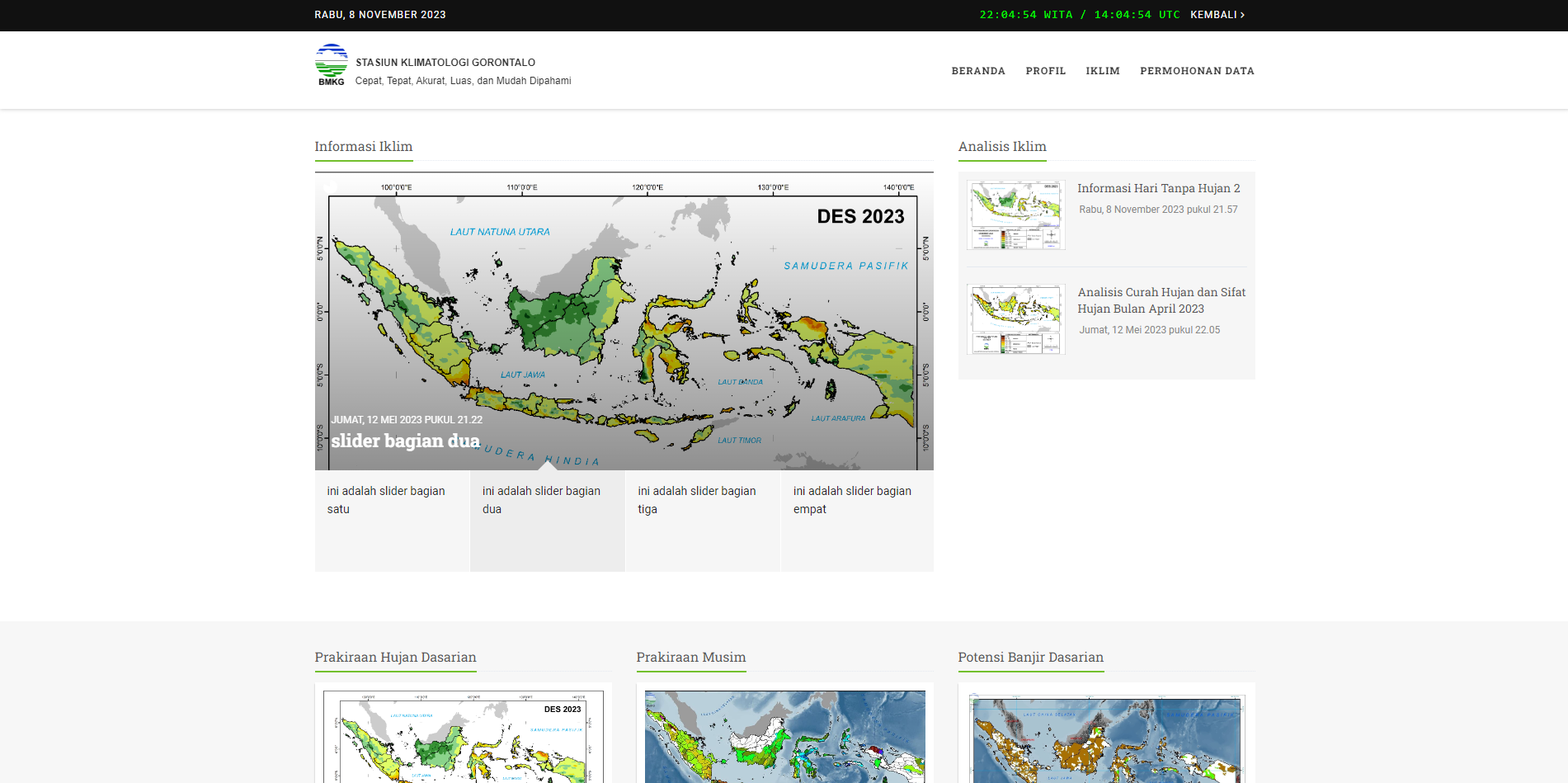First, we are going to install Node Module and Vendor files.
npm install composer installTo setup your .env, kindly duplicate your .env.example file and rename the duplicated file to .env.
For this project, I used MySQL database with phpMyAdmin GUI. On your .env file, locate this block of code below.
DB_CONNECTION=mysql
DB_HOST=127.0.0.1
DB_PORT=3306
DB_DATABASE=db_klimat
DB_USERNAME=root
DB_PASSWORD=To finalize this everything, run the following commands on your terminal.
npm run dev
php artisan key:generate
php artisan migrate
php artisan db:seed
php artisan server