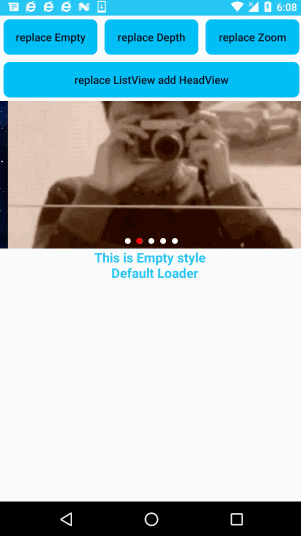- 支持三种动画;
- 支持修改轮播的速度;
- 支持修改滑动速率;
- 支持点击事件回调监听;
- 支持自定义图片加载方式;
- 支持自定义ImageView图片;
- 支持addHeaderView方式;
- 支持小红点指示器三种位置摆放;
- 指示器小红点动态移动;
- 防闪屏花屏。
Step 1. Add the JitPack repository to your build file
dependencies {
allprojects {
repositories {
maven { url "https://jitpack.io" }
}
}
}Step 2. Add the dependency
dependencies {
compile 'com.github.why168:LoopViewPagerLayout:2.1.8'
}#LoopViewPagerLayout
-dontwarn com.github.why168
-keep class com.github.why168- setLoop_ms:轮播的速度(毫秒)
- setLoop_duration:滑动的速率(毫秒)
- setLoop_style:轮播的样式(枚举值: -1默认empty,1深度1depth,2缩小zoom)
- setIndicatorLocation(IndicatorLocation.Right):小红点位置(枚举值: 1:left,0:depth, 2:right)
- setNormalBackground(R.drawable.normal_background):默认指示器颜色
- setSelectedBackground(R.drawable.selected_background):选中指示器颜色
- initializeData(Content):初始化
- setOnLoadImageViewListener(OnLoadImageViewListener):自定义图片加载&自定义ImageView图片
- setOnBannerItemClickListener(OnBannerItemClickListener):图片点击事件
- setLoopData(ArrayList):banner数据
- startLoop():开始轮播
- stopLoop():停止轮播,务必在onDestory中调用
https://jitpack.io/com/github/why168/LoopViewPagerLayout/v2.1.0/javadoc/
<?xml version="1.0" encoding="utf-8"?>
<com.github.why168.LoopViewPagerLayout
xmlns:android="http://schemas.android.com/apk/res/android"
android:id="@+id/mLoopViewPagerLayout"
android:layout_width="match_parent"
android:layout_height="200dp" />
mLoopViewPagerLayout = (LoopViewPagerLayout)findViewById(R.id.mLoopViewPagerLayout);
mLoopViewPagerLayout.setLoop_ms(2000);//轮播的速度(毫秒)
mLoopViewPagerLayout.setLoop_duration(1000);//滑动的速率(毫秒)
mLoopViewPagerLayout.setLoop_style(LoopStyle.Empty);//轮播的样式-默认empty
mLoopViewPagerLayout.setIndicatorLocation(IndicatorLocation.Center);//指示器位置-中Center
mLoopViewPagerLayout.setNormalBackground(R.drawable.normal_background);//默认指示器颜色
mLoopViewPagerLayout.setSelectedBackground(R.drawable.selected_background);//选中指示器颜色
mLoopViewPagerLayout.initializeData(mActivity);//初始化数据
ArrayList<BannerInfo> bannerInfos = new ArrayList<>();
bannerInfos.add(new BannerInfo<Integer>(R.mipmap.a, "第一张图片"));
bannerInfos.add(new BannerInfo<String>("url", "第二张图片"));
bannerInfos.add(new BannerInfo<Integer>(R.mipmap.b, "第三张图片"));
bannerInfos.add(new BannerInfo<Integer>(R.mipmap.c, "第四张图片"));
bannerInfos.add(new BannerInfo<Integer>(R.mipmap.d, "第五张图片"));
mLoopViewPagerLayout.setOnLoadImageViewListener(new OnDefaultImageViewLoader());//设置图片加载&自定义图片监听
mLoopViewPagerLayout.setOnBannerItemClickListener(this);//设置监听
mLoopViewPagerLayout.setLoopData(bannerInfos);//设置数据/**
* Load ImageView Listener
*
* @author Edwin.Wu
* @version 2016/12/6 14:40
* @since JDK11
*/
public interface OnLoadImageViewListener {
/**
* create image
*
* @param context context
* @return image
*/
ImageView createImageView(Context context);
/**
* image load
*
* @param imageView ImageView
* @param parameter String 可以为一个文件路径、uri或者url
* Uri uri类型
* File 文件
* Integer 资源Id,R.drawable.xxx或者R.mipmap.xxx
* byte[] 类型
* T 自定义类型
*/
void onLoadImageView(ImageView imageView, Object parameter);
}
/**
* Banner Click
*
* @author Edwin.Wu
* @version 2016/12/6 15:38
* @since JDK11
*/
public interface OnBannerItemClickListener {
/**
* banner click
*
* @param index subscript
* @param banner bean
*/
void onBannerClick(int index, ArrayList<BannerInfo> banner);
}-
2016/06/12
- 省略。
-
2016/06/15
- 2.0版本再次进行封装,大更新!
- 增加LoopViewPager布局,把LoopViewPager和LinearLayout一起结合起来了,方便直接地通过view_loop_viewpager修改一些参数,低耦合高类聚的原则;
- 修复bug 滑到第二图再次按住滑动,松开手之后会连续滑动2张图。
-
2016/07/01
- 2.1版本更新!
- 因初始化多次,清空图片和小红点。感谢solochen提出的问题。
-
2016/11/08 00:25
- 重构项目,1.0正式版发布,支持Gradle加载图片;
- 使用更方便。
-
2016/11/08 11:12
- 更改名字 LoopViewPagerLayout,1.0.5正式被发布。
-
2016/11/28 19:20
- 修复LoopViewPagerLayout的属性android:layout_height高度自适应,小红点显示错误bug,1.0.6正式被发布。
-
2016/12/01 00:08
- 父布局,子布局里面设置padding或者margin,宽高设置match_parent或者wrap_content小红点错位;
- 解决默认轮播图片数量只能为4个的问题;
- 优化代码。
-
2016/12/01 13:18
- 设计了一个回调方法,让用户自己定义图片加载OnLoadImageViewListener。url参数支持泛型,回调回来的是Object根据实际情况强转;
- 图片加载框架推荐:Glide,Picasso,Fresco;
- 2.0.0正式被发布。
-
2016/12/01 18:18
- 支持小红点指示器三种位置摆放(左,中,右)。
-
2016/12/05 18:20
- 轮播图触摸不灵敏,onTouch事件有时候执行不了。感谢VincentZhangZhengliang提出的问题
-
2016/12/07 17:38
- 2.0.5正式被发布;
- API有点小改动。
- initializeView删除
- setOnLoadImageViewListener增加一个回调自定义图片的方法
-
2016/12/12 12:03
- fix bug,setLoopData多次出现多个小红点。
- 2.0.6正式被发布;
-
2017/4/11 17:10
- fix bug 点击查看
-
2017/4/16 17:05
- 最近太忙了,更新有点慢sorry。
- 请使用2.1.0稳定版发布
-
2017/6/16
- 优化总距离的计算方法。 issues 5
- 请使用2.1.5稳定版发布
-
2018/2/27
- 代码修复优化更新
- 请使用2.1.8稳定版发布
欢迎加入Android技术交流大群,群号码:554610222
Android技术交流,进群后请改名片.
例如:北京-李四.
群内交流以技术为主,乱发黄图乱发广告乱开车者一律踢.
Copyright (c) 2016 Edwin
Permission is hereby granted, free of charge, to any person obtaining a copy
of this software and associated documentation files (the "Software"), to deal
in the Software without restriction, including without limitation the rights
to use, copy, modify, merge, publish, distribute, sublicense, and/or sell
copies of the Software, and to permit persons to whom the Software is
furnished to do so, subject to the following conditions:
The above copyright notice and this permission notice shall be included in all
copies or substantial portions of the Software.
THE SOFTWARE IS PROVIDED "AS IS", WITHOUT WARRANTY OF ANY KIND, EXPRESS OR
IMPLIED, INCLUDING BUT NOT LIMITED TO THE WARRANTIES OF MERCHANTABILITY,
FITNESS FOR A PARTICULAR PURPOSE AND NONINFRINGEMENT. IN NO EVENT SHALL THE
AUTHORS OR COPYRIGHT HOLDERS BE LIABLE FOR ANY CLAIM, DAMAGES OR OTHER
LIABILITY, WHETHER IN AN ACTION OF CONTRACT, TORT OR OTHERWISE, ARISING FROM,
OUT OF OR IN CONNECTION WITH THE SOFTWARE OR THE USE OR OTHER DEALINGS IN THE
SOFTWARE.