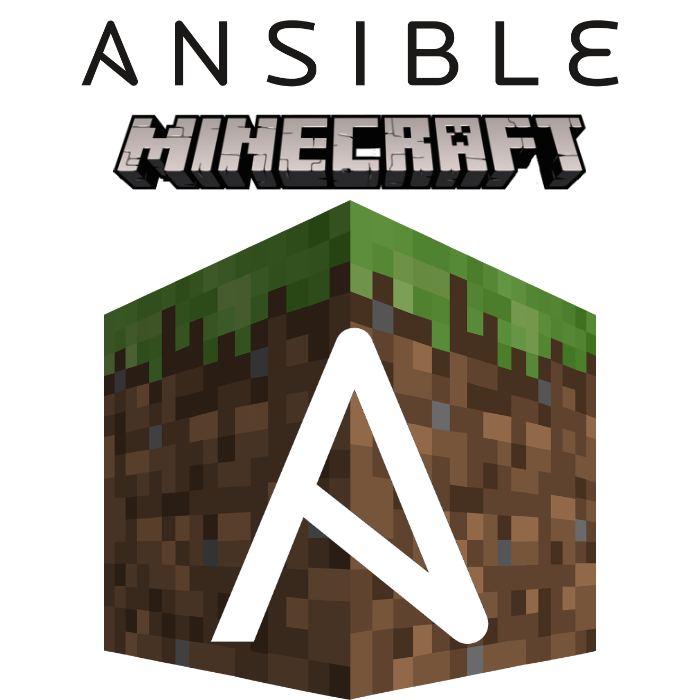- Ubuntu 18.04.
- Debian 9 or newer.
- The host system should have
Python,Ansible->apt install python3 ansible - Copy the
inventory.exampletoinventoryand fill it with your server(s) - Configure
vars.yml - Put your world.zip or world into
data - Run
bash createServer.sh
- The host system should have
Python,Ansible->apt install python3 ansible - Install python requirements ->
pip3 install -r requirements.txt - Put your world.zip or world into
data - Run
python3 main.py
Setup multiple remote Minecraft servers with Ansible and Docker in minutes.
This is using the awesome docker image provided by itzg in the background.
This programm was written for Linux and only tested on that.
These are host only requirements. They will be automatically installed on the remote system, if they are not already.
(required)
- Copy the
inventory.exampletoinventoryand fill it with your servers.
- There are two options:
- With ssh key already on the servers ->
1.1.1.1 ansible_user=root - With paswords ->
1.1.1.1 ansible_user=root ansible_ssh_pass=pass
- With ssh key already on the servers ->
- Configure
vars.yml
- In use vars files and examples can be found in the
examplesfolder - If you want a vanilla server, just fill out the
#Requiredsection or keep the default settings. - If you want a curseforge modded server the
#Requiredsection of the vars will be ignored. Just fill out theserver_curse_forge_modpackandworld_location.
(optional)
- Put your
worldfolder intodata/->data/world/or - Provide your zipped world contents as
world.zipand put this intodata/(DO NOT ZIP THE FOLDER BUT ITS CONTENT!)
bash createServer.shThis command will:
- Install all dependencies
- Upload your world
- (Download the modpack if provided)
- Start the minecraft server as configured
bash getBackup.sh- This will save your current world as
ip.timestamp. Example:127.0.0.2.1538461589.zip. - The backups are downloaded from all servers and are places in the
backupsfolder - To upload a backup, just move it to the
datafolder and call itworld.zip