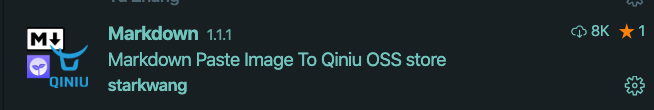This plugin allows you to easily upload images to a custom image hosting service while writing Markdown in VSCode, enhancing your writing experience.
- Simple shortcut key to upload images from your clipboard
- Automatically inserts the uploaded image URL into your Markdown file
- Improves writing efficiency for Markdown users
Search for "markdown image uploader" in the VSCode extension marketplace and install.
- Copy an image to your clipboard
- In your Markdown file, use the following shortcut:
- Mac:
Option + Command + V - Windows:
Ctrl + Alt + V
- Mac:
- The image will be uploaded and the URL will be inserted into your Markdown file
To configure the plugin, go to VSCode settings and look for "Markdown Image Uploader" settings. You may need to set up the following:
We're excited to announce an upcoming feature that will allow you to manage your uploaded images more effectively:
- Image Management Portal: Visit https://okmd.dev to manage your uploaded images. (Currently under development)
This feature will provide you with a centralized location to view, organize, and manage all the images you've uploaded using this extension. Stay tuned for updates on when this feature becomes available!
VSCode will automatically notify you when an update is available for this extension. You can also manually check for updates by going to the Extensions view (Ctrl+Shift+X) and looking for updates.
To ensure you have access to the latest features and improvements, including the upcoming image management portal, make sure to keep your extension up to date.
We're continuously working to improve your experience. Here are some features we're planning to implement:
- Configure your own AWS S3 bucket for image storage
- Set up Cloudflare R2 as an alternative storage option
- Image management portal at https://okmd.dev
Stay tuned for these exciting additions that will give you more control over your image hosting and management!
For more information about the author, visit: https://www.shudong.wang/about
If you find this plugin helpful, please consider giving it a star on GitHub: vscode-markdown-img-uploader
Your feedback and contributions are always welcome! If you have ideas for new features or improvements, feel free to open an issue or submit a pull request.