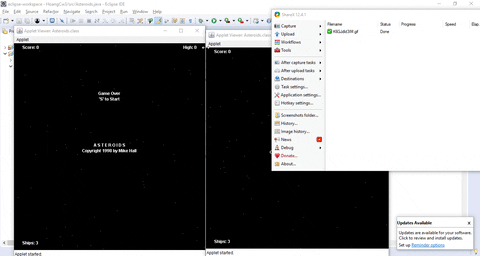A Java-applet with mutiplayer synchronisation techniques
-
Second Player Addition
-
Artificial Network Delay
In order to run this you need to start up the RMIRegistry Console 1:
cd C:\Users\User\eclipse-workspace\HoangCw3
start rmiregistry
- Open up Eclipse:
- Open up this folder in eclipse
- Open up Asteroids.java
- Theres a green bug next to the Play button (don’t click on it)
- Click on the black arrow next to the green bug, then click on debug configurations
- You should have a new window open up. There are like horizontal tabs, one says main, then parameters
- Click on parameters, change the width and height to say 600 or 800.
- Click on apply but don’t click run, just click apply and exit out
- Now click on the green bug
- WAIT for the first instance to load up and the asteroids to move
- Now click it green bug again and wait for second instance. 12.Have them side by side and press s on both (one by one obviously)
- Now play!