-
Notifications
You must be signed in to change notification settings - Fork 117
TxManager启动教程
lorne edited this page Nov 5, 2017
·
4 revisions
TxManager是LCN分布式事务框架的事务协调器,框架基于Netty做消息通讯,事务控制数据存储在Redis中。
源码地址:
tx-lcn
安装包地址:
tx-manager.zip
-
启动redis服务
-
配置application.properties/bootstrap.yml文件
#服务端口
server.port=8761
spring.application.name=tx-manager
spring.thymeleaf.prefix=classpath:/html/
spring.thymeleaf.suffix=.html
##redis 集群环境配置
##redis cluster
#spring.redis.cluster.nodes=127.0.0.1:7001,127.0.0.1:7002,127.0.0.1:7003
#spring.redis.cluster.commandTimeout=5000
##redis 单点环境配置
#redis
#redis主机地址
spring.redis.host=127.0.0.1
#redis主机端口
spring.redis.port=6379
#redis链接密码
spring.redis.password=
spring.redis.pool.maxActive=10
spring.redis.pool.maxWait=-1
spring.redis.pool.maxIdle=5
spring.redis.pool.minIdle=0
spring.redis.timeout=0
#业务模块与TxManager之间通讯的最大等待时间(单位:秒)
transaction_netty_delay_time = 3
#业务模块与TxManager之间通讯的心跳时间(单位:秒)
transaction_netty_heart_time = 15
#存储到redis下的数据最大保存时间(单位:秒)
redis_save_max_time=30
#socket server Socket对外服务端口
socket.port=9999
# 最大socket连接数
socket.max.connection=100
eureka:
instance:
hostname: ${hostname:localhost}
preferIpAddress: true
server:
peerEurekaNodesUpdateIntervalMs: 60000
enableSelfPreservation: false
client:
serviceUrl:
defaultZone: http://localhost:8761/eureka/
healthcheck:
enabled: true
eurekaServiceUrlPollIntervalSeconds: 60
endpoints:
health:
sensitive: false
注意:server.port要与defaultZone的端口一致
- 运行TxManagerApplication,然后访问
http://127.0.0.1:8761/index正常如下:
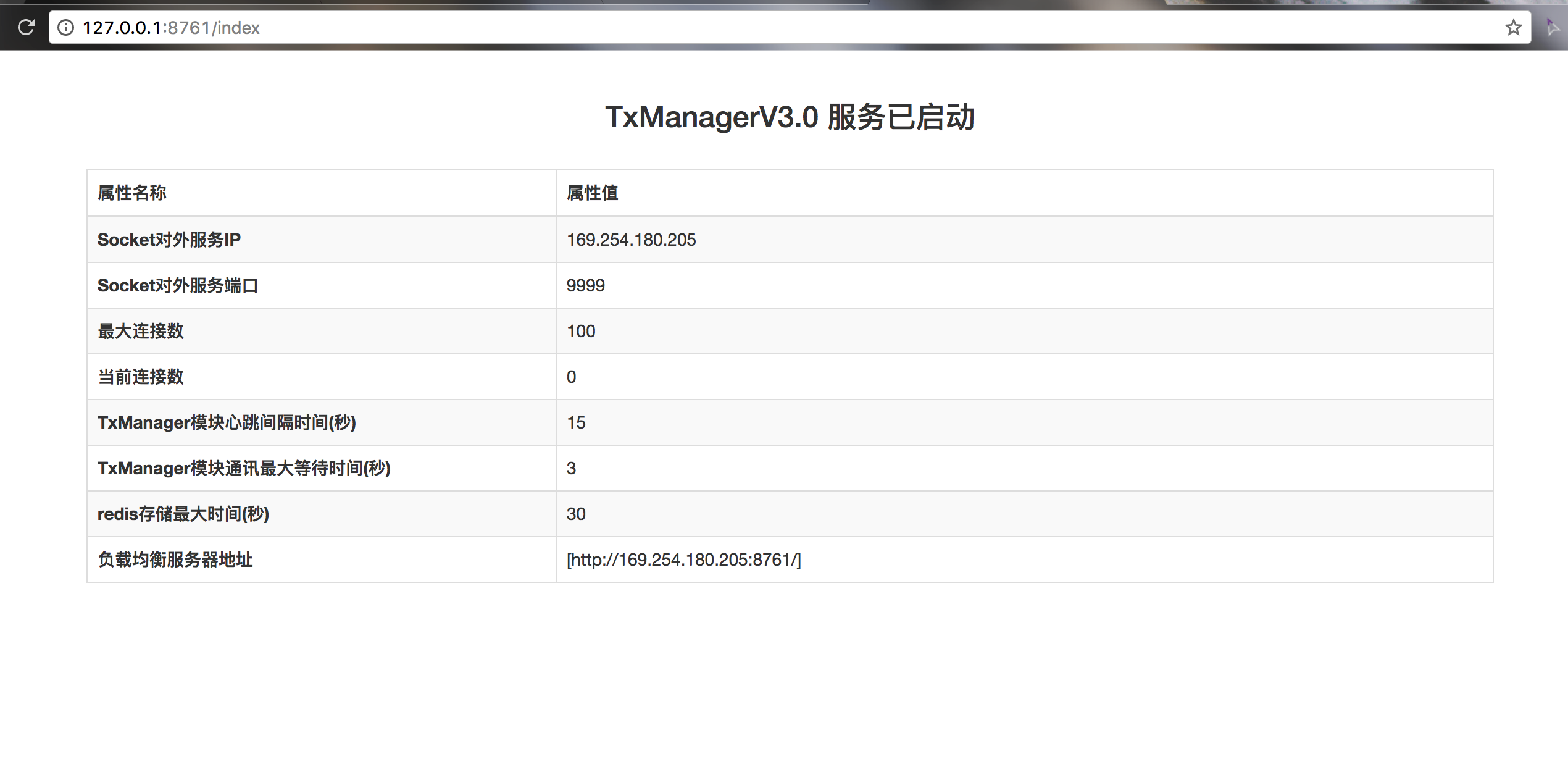
备注:启动过程中可能会发现一些异常,是由于eureka的启动顺序导致的,可以忽略。只要确保redis配置正确,且可访问index界面即可。
© 2017 lorne team