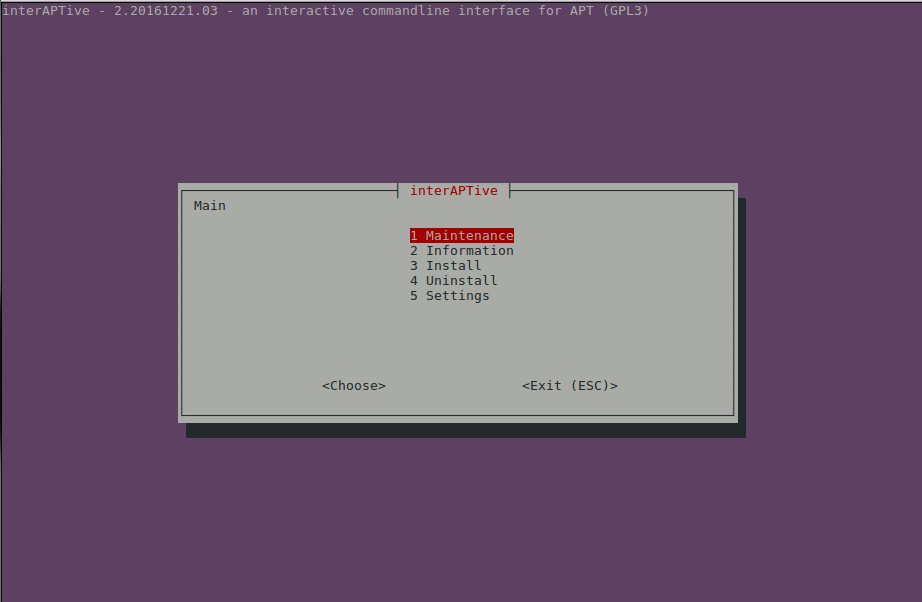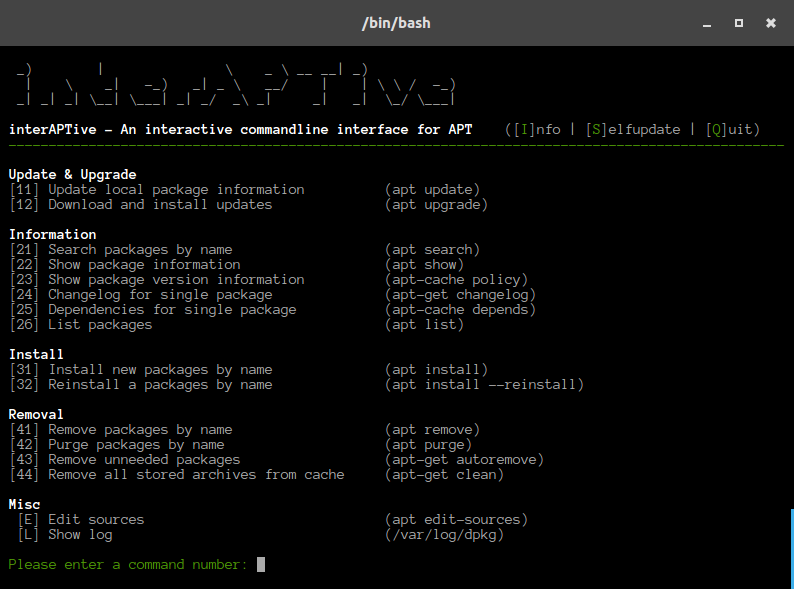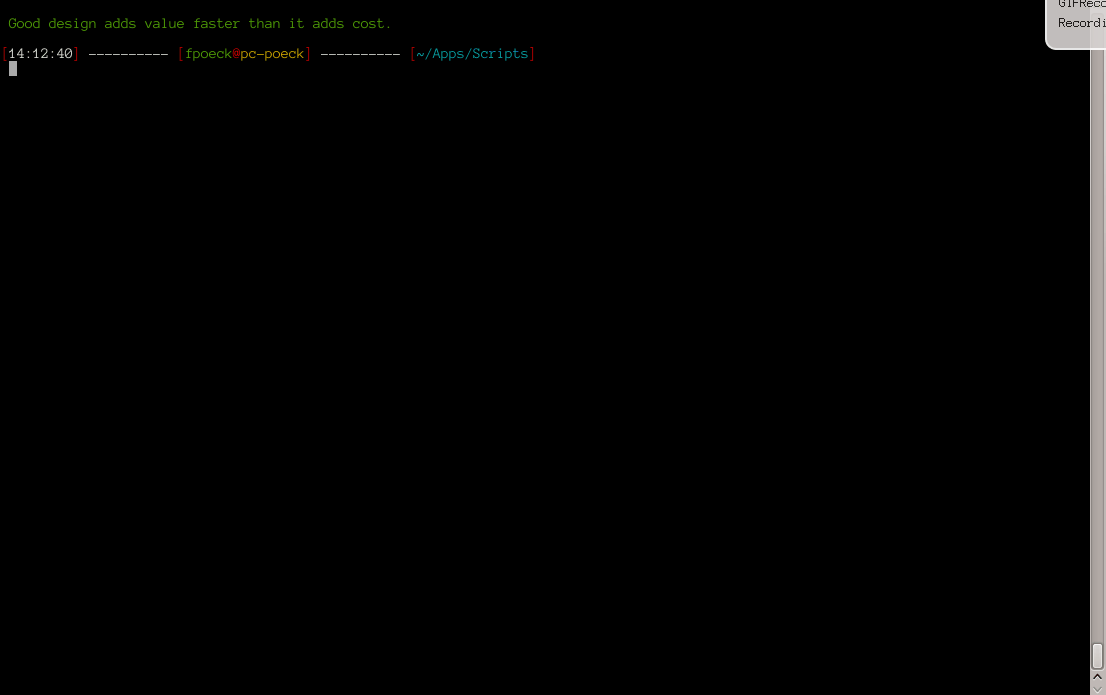interAPTive is an interactive commandline interface for APT (Advanced Packaging Tool on Debian-based Linux distributions).
aptwhiptailcurl
The following commands are supported
apt updateapt upgradeapt cleanapt autocleanapt autoremoveapt edit-sources
apt searchapt showapt policyapt changelogapt dependsapt list --installedapt list --upgradableapt list --all-versions
apt installapt install --reinstall
apt removeapt purge
- Download latest version here
- Extract the archive
- Navigate to folder which contains this README.md
Install:
sudo make install
Uninstall:
sudo make uninstall
You can start interaptive by executing the interaptive command. An old version aka interaptive-classic can be started via the interaptive-classic command.
interAPTive comes with an selfupdate function which can be triggered from within the script.
interAPTive should work on all Debian-based Linux distributions. It was tested/used in the past on
- Ubuntu 14.04
- Ubuntu 15.10
- Ubuntu 16.04