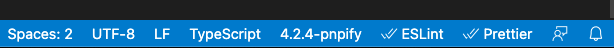Web interface to drawing quadrilateral (squares or rectangles)
- Clone the repo
git clone -o seed -b master --single-branch https://github.com/ymtech-labs/quadrilateral-drawing.git
- Install PNPM package manager —
npm install -g pnpm - Install project dependencies —
pnpm install - Launch the app —
pnpm run dev, it will become available at http://localhost:5173/
INDICATORS
- DONE : ✅ - production
- IN PROGRESS : 🔁 - development
- TO DO : 🚧
| RELEASE | DESCRIPTION | STATUS |
|---|---|---|
| V0.0.x | 🛠️ Settings & Technicals Environnement | ✅ |
| V0.1.x | 🔲 Draw random-colored squares (or rectangles) with the mouse | ✅ |
| V0.2.x | ⭕ Double-click on a quadrilateral to rotate it through 360° | ✅ |
| V0.3.x | 🗑️ At the end of the rotation, remove the quadrilateral | ✅ |
| V0.4.x | ❌ Batch Quadrilateral Removal on Rotation Completion | 🔁 |
├── .github — GitHub configuration including CI/CD workflows
├── .vscode — VSCode settings including code snippets, recommended extensions etc.
├── .husky — Git Hooks, for code quality
├── public — Static Asset Handling
├── src — App files
├──── _styles — Sass files of app
├──── components — Components files
├──── helpers — Specific utility functions
├──── types — Type declaration files.
├──── utils — Generic utility function
├────── main.ts — Inject app in index.html
├──── index.html — Application entry point
- Node.js v16 or newer, PNPM package manager
- VS Code editor with recommended extensions
IMPORTANT: Ensure that VSCode is using the workspace versions of TypeScript and ESLint.
pnpm prepare— Install and configure husky hooks systempnpm commit— Run commitizen command line to receive assistance in drafting commit
pnpm dev— Launches the app in development mode onhttp://localhost:5173pnpm build— Compiles and bundles the app for deploymentpnpm preview— Preview your build app
Made with ♥ by Younès Manjal.