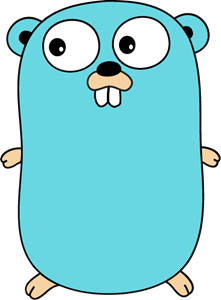Before getting started, ensure you have the following dependencies installed:
- Redis
- Install Redis based on your operating system.
- Golang Migrate Tool (global installation):
- Install the Golang Migrate tool globally by running:
go install -tags 'postgres' github.com/golang-migrate/migrate/v4/cmd/migrate@latest
-
Clone the Project:
git clone https://github.com/yousifnimah/Go-Base.git -
Navigate to the Project Directory:
cd Go-Base -
Create Environment File:
- Create a .env file in the project directory.
- You can refer to .env.example for the required properties.
-
Update Go Modules:
go mod tidy -
Run the Application:
go run .
That's it! You're ready to start working with the project.
Inside the "DB/migrations" directory, you will find all the database migration files. These files contain SQL scripts that represent changes to the database schema over time. Each migration file corresponds to a specific database modification, allowing for seamless tracking and versioning of database changes.
Use the following command to create a migration file:
migrate create -ext sql -dir DB/migrations -seq create_users_table
To apply migrations and update the database schema, run:
go run DB/migrate.go up
To roll back migrations, use the following command:
go run DB/migrate.go down
Run the seeder to populate the database with initial data:
go run DB/seeder.go
The project utilizes the following Go packages:
-
Gin Web Framework:
- GitHub Repository: github.com/gin-gonic/gin
-
bcrypt (golang.org/x/crypto): Provides functions for hashing and comparing passwords securely.
-
Golang Migrate: Used for managing database migrations.
- GitHub Repository: github.com/golang-migrate/migrate
-
GORM: An ORM (Object-Relational Mapping) library for Go, used for database operations.
- Official Website: gorm.io
-
JWT (JSON Web Tokens): Used for generating and verifying JSON Web Tokens for authentication and authorization.
- GitHub Repository: github.com/golang-jwt/jwt