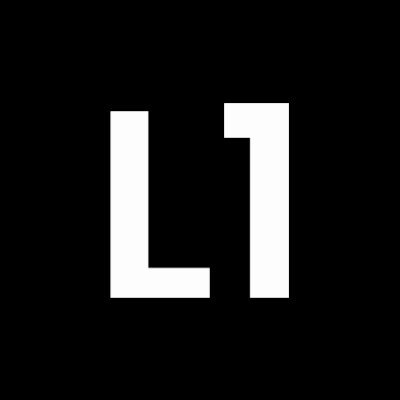Release v1.0.0 ~ Cronos v1.0.15
Chain ID genesis_29-2
A source code fork of Cronos and Ethermint
Cosmos SDK v0.46.15
Important
For full-node syncing
We were an Evmos-fork before we made the decision to hard fork to Cronos. Therefore if you do not want to state sync, but wish to sync a full node, follow the instructions in the genesis-ethermint repository first before continuing.
- 300GB+ good hard drive disk
- 8GB+ RAM
- 4 CPU Threads
- Good Internet Connection
The instructions provided here is suitable for those who would like to join the mainnet: genesis_29-2 either by setting up a new node or upgrading an existing (full) node.
Note
More details for every script mentioned in this README can be found in the folders where they are respectively stored: /setup or /utils.
git clone https://github.com/alpha-omega-labs/genesis-crypto.git
git checkout v1.0.0
Depending on your circumstances, you'll either have to Setup a node (using state sync) or Upgrade a node.
This script takes care of the needed steps to join the network via state sync.
Warning
Running this will wipe the entire database (the /data-folder excluding the priv_validator_state.json file). Therefore if you already have a node set up and you prefer not to have your GenesisL1 database lost, create a backup.
You could use utils/backup/create.sh for this.
sh setup/state-sync.sh <moniker>
This script assumes that you are currently operating on the Evmos fork of GenesisL1 (repo: genesis-ethermint) and the node synced till height: 7400000 which caused it to panic.
Important
This should only be used if you run a full-node and have to perform the "plan_crypto"-upgrade.
sh setup/upgrade.sh
If you can't access the genesisd command at this point, then you may need to execute:
. ~/.bashrc
Or the equivalent:
source ~/.bashrc
A key is necessary to interact with the network/node. If you haven't already created one, either import one or generate a new one, using:
sh utils/key/create.sh <key_alias>
OR
sh utils/key/create.sh <key_alias> <private_eth_key>
<private_eth_key> is the private key for a (wallet) address you already own.
If everything went well, you should now be able to run your node using:
systemctl start tgenesisd
and see its status with:
journalctl -fu tgenesisd -ocat
Once your node is up-and-running, fully synced and you have a key created or imported, you could become a validator using:
sh setup/create-validator.sh <moniker> <key_alias>
This is a wizard and shall prompt the user only the required fields to create an on-chain validator.