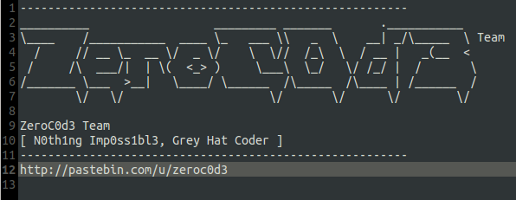This repository has been archived by the owner on Mar 14, 2023. It is now read-only.
-
Notifications
You must be signed in to change notification settings - Fork 1
Maintenance
ZeroC0D3 Team edited this page Jan 26, 2018
·
4 revisions
- Install SQLite3
## Debian / Ubuntu
sudo apt-get -y install sqlite3
## CentOS / Fedora
sudo yum -y install sqlite3
- Backup SQLite3
sqlite3 [db_name] .dump > [dump.sql]
- Restore SQLite3
sqlite3 [db_name] < [dump.sql]
- Recommendation Admin Tools
DBBrowser => http://sqlitebrowser.org/
SQLite Studio => https://sqlitestudio.pl/
- Backup MySQL
mysqldump -h [hostname] --port=[port] -u [user_db] -p [db_name] > [dump.sql]
- Restore MySQL
mysql -h [hostname] -u [user_db] -p [db_name] < [dump.sql] # (Type your password after ENTER)
- Port MySQL
3306 # default / staging / production
- Recommendation Admin Tools
phpMyadmin => https://www.phpmyadmin.net/
adminer => https://www.adminer.org/
DBeaver => https://dbeaver.jkiss.org/
- Backup PostgreSQL
pg_dump --dbname=postgresql://[user_db]:[password]@[hostname]:[port]/[db_name] > [dump.sql]
- Restore Postgresql
sudo -i -u postgres
psql -h [hostname] -p [port] -U [user_db] -W [db_name] < [dump.sql] # (Type your password after ENTER)
- Port PostgreSQL
5432 # default / staging
5433 # production
- Recommendation Admin Tools
pgAdmin => https://www.pgadmin.org/
DBeaver => https://dbeaver.jkiss.org/
- Troubleshoot
Forget postgres password => https://stackoverflow.com/questions/10845998/i-forgot-the-password-i-entered-during-postgres-installation
- Backup MongoDB
# Create Backup Folder
mkdir -p [path_backup]/[backup_folder_name]
# Run mongodump (without username & password)
mongodump --out [path_backup]/[backup_folder_name]
# Run mongodump (with username & password)
mongodump --host [hostname] --port [port] --username [username] --password '[password]' --out [path_backup]/[backup_folder_name]
- Restore MongoDB
# Restore without username & password
mongorestore [path_backup]/[backup_folder_name]
# Restore with username & password
mongorestore --host [hostname] --port [port] --username [username] --password '[password]' [path_backup]/[backup_folder_name]
- Port MongoDB
27017
- Recommendation Admin Tools
robo3t => http://www.robomongo.org
studio3t => https://studio3t.com/
Research & Development (RnD) - ZeroC0D3 Team
- Email: zeroc0d3.team@gmail.com
- Repository: https://github.com/zeroc0d3lab
- Install-Packages
- Setup-Server
- Setup-Account
- Configuration-Bash
- Configuration-Zsh
- Install-Bash-Theme
- Install-Zsh-Theme
- Install-Docker
- Install-Memcached
- Install-MongoDB
- Install-MySQL
- Install-NodeJS
- Install-PostgreSQL
- Install-Redis
- Install-Ruby
- Install-SQLite3
- Configuration-App
- Configuration-GCM
- Configuration-Hosts
- Configuration-Fstab
- Configuration-Memcached
- Configuration-MongoDB
- Configuration-PostgreSQL
- Configuration-Puma
- Configuration-Swap
- Configuration-Unicorn
- Nginx-Puma
- Nginx-Unicorn
- Logrotate
- Deployment-Dashboard
- Deployment-Configuration
- Deployment-Process
- Deployment-Folder-Structure
- Deploy-Preinstall