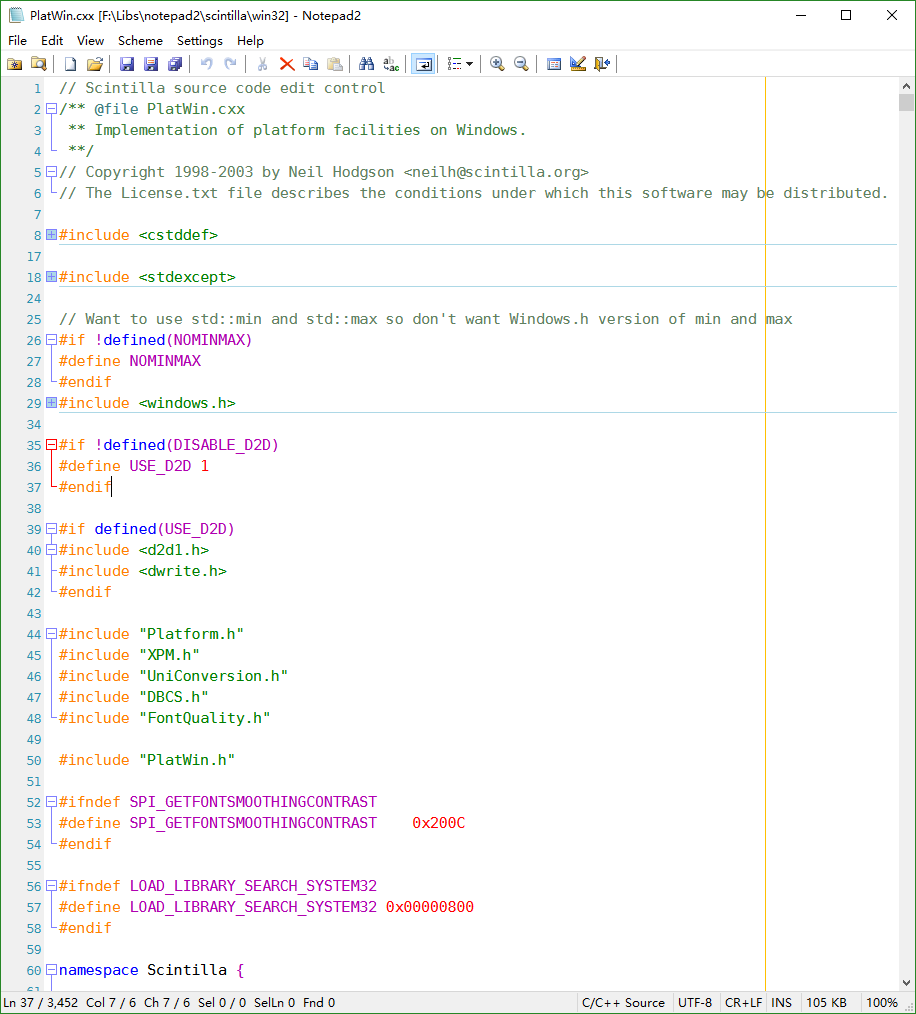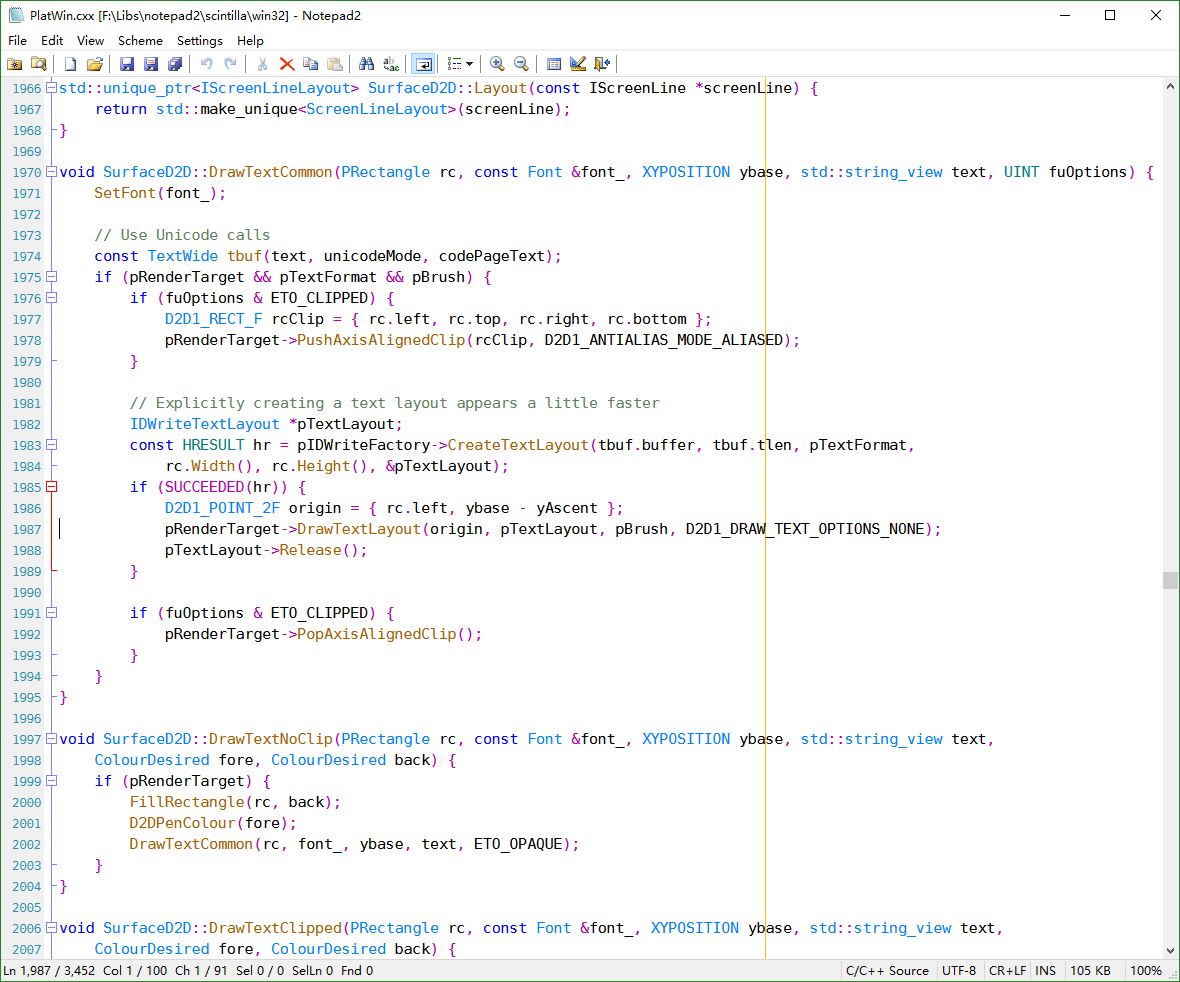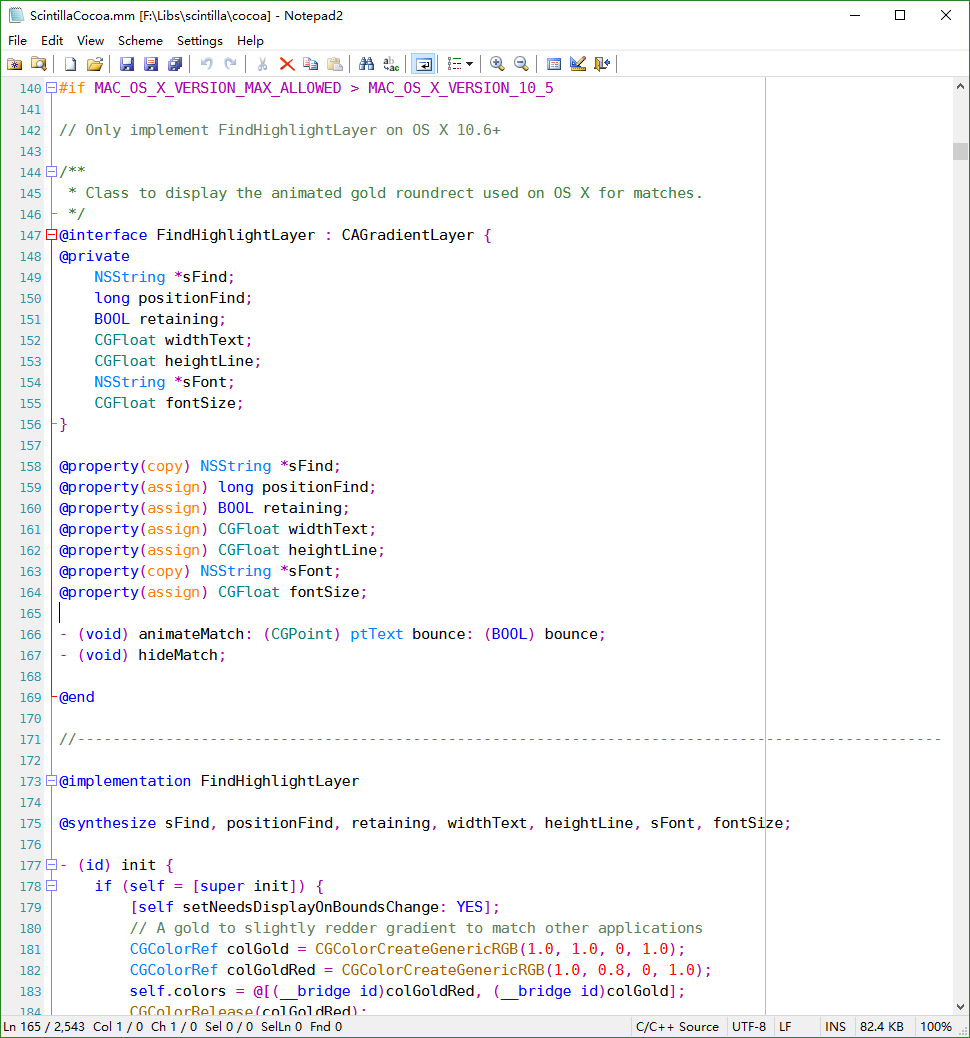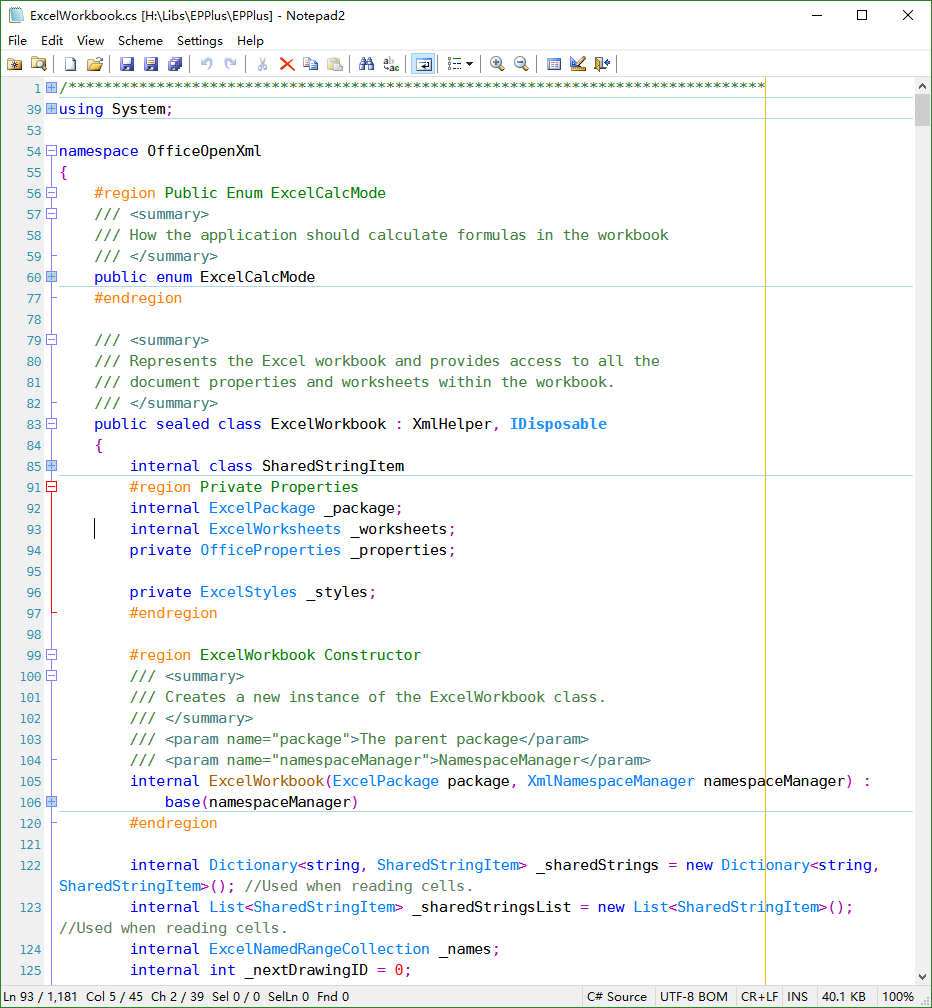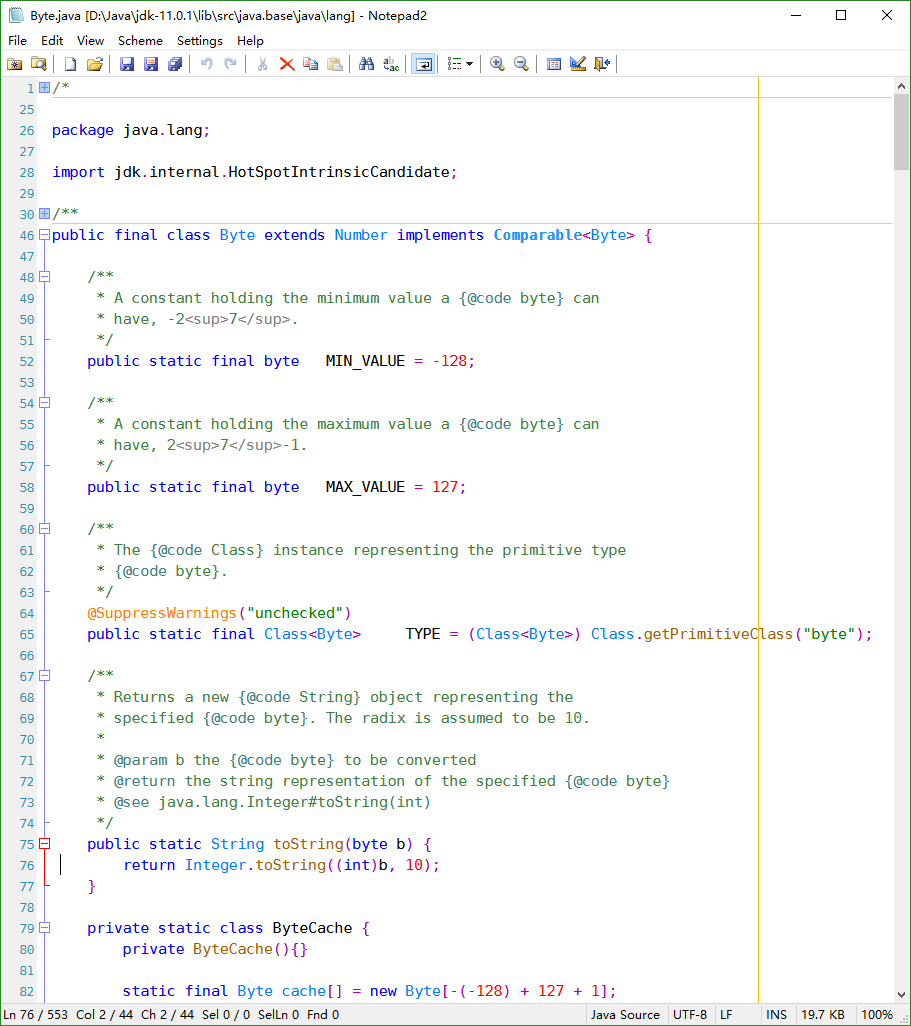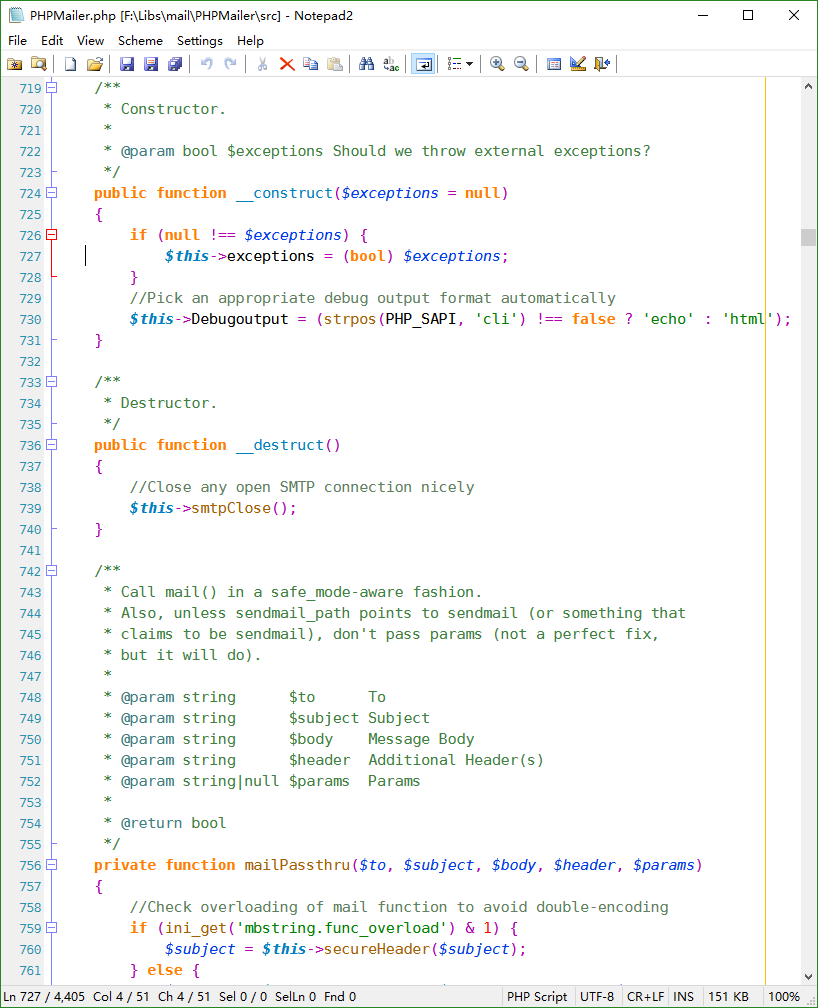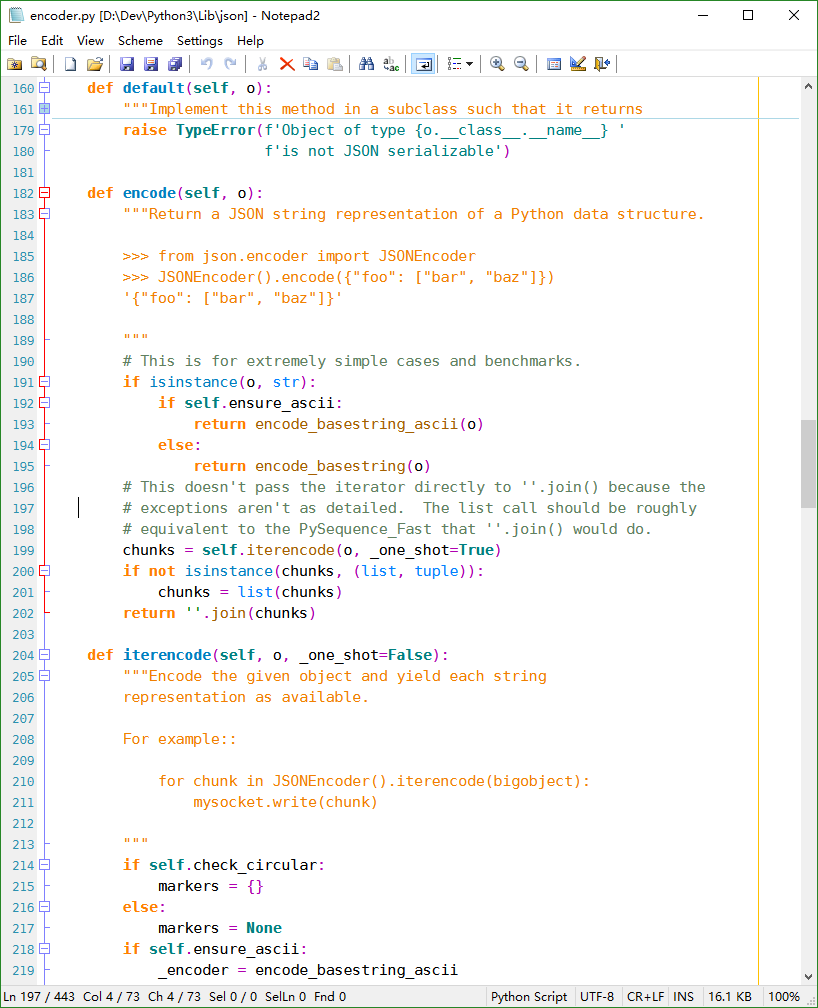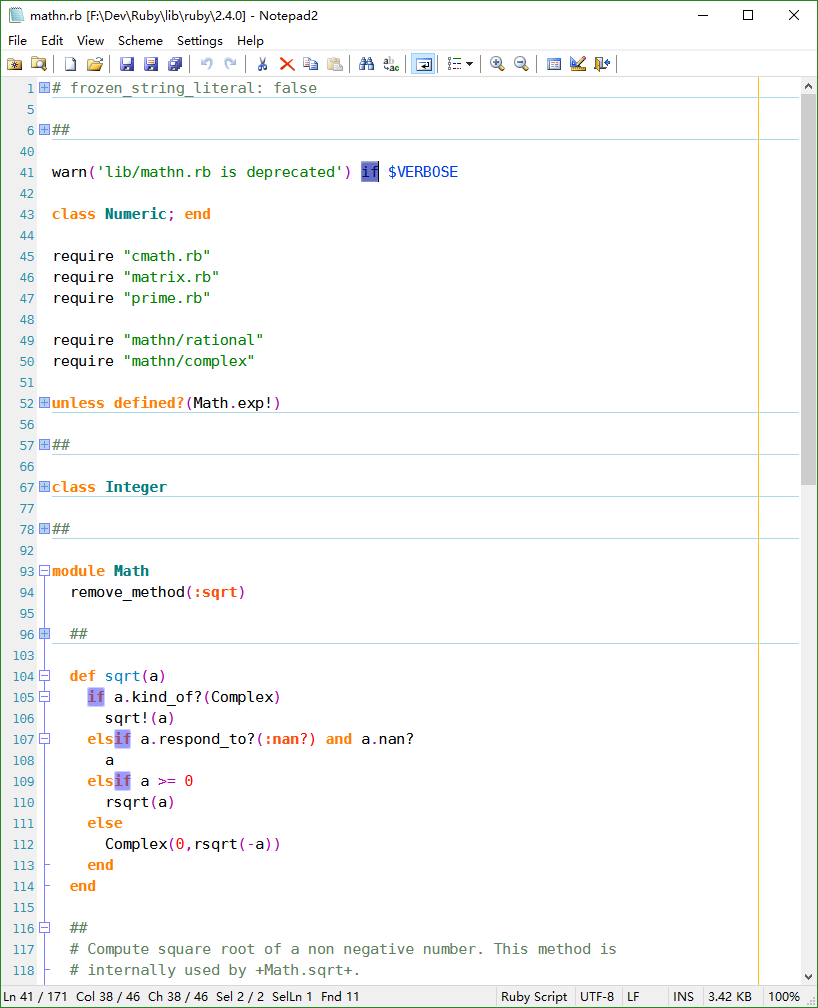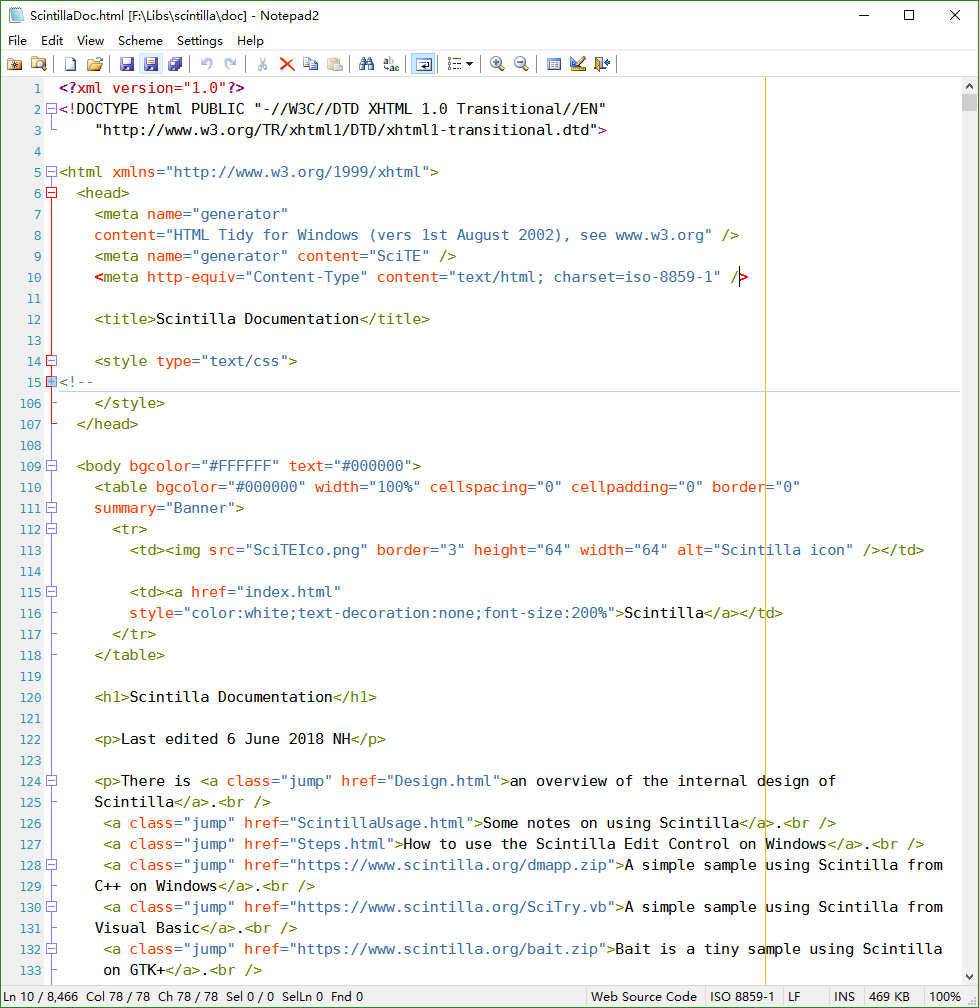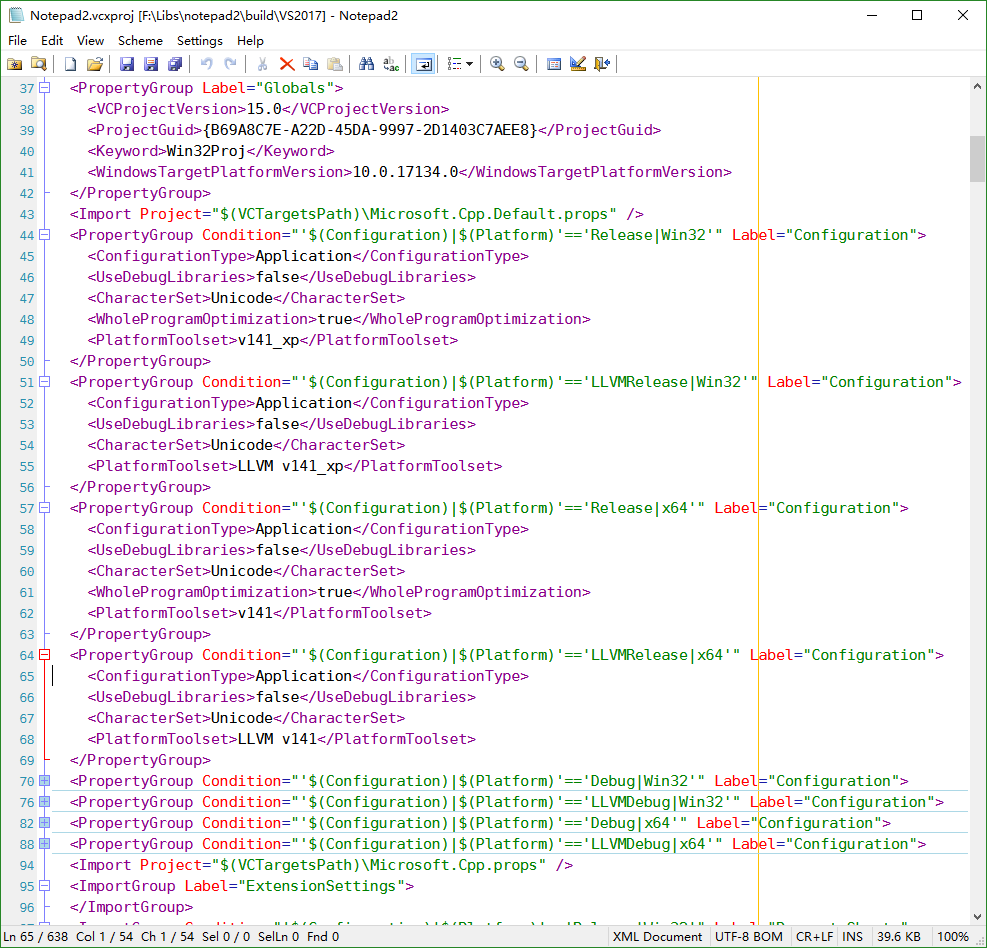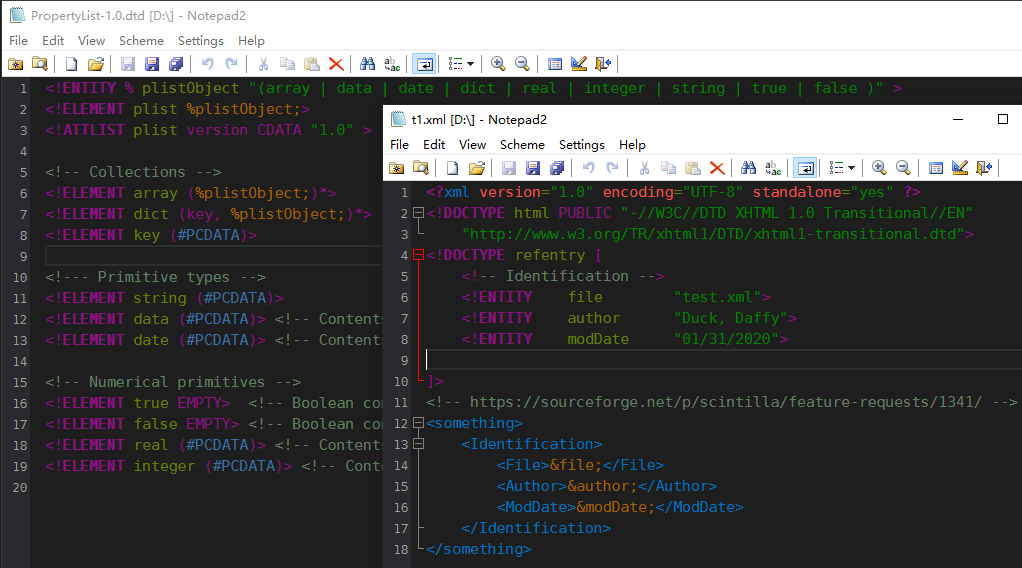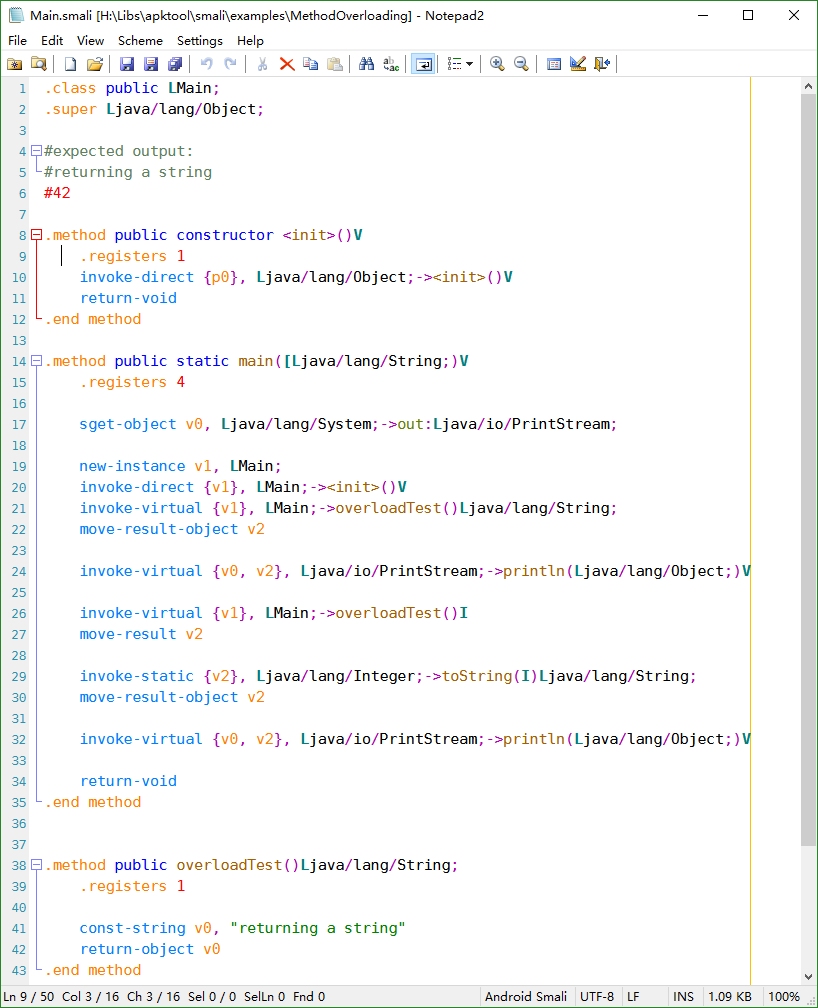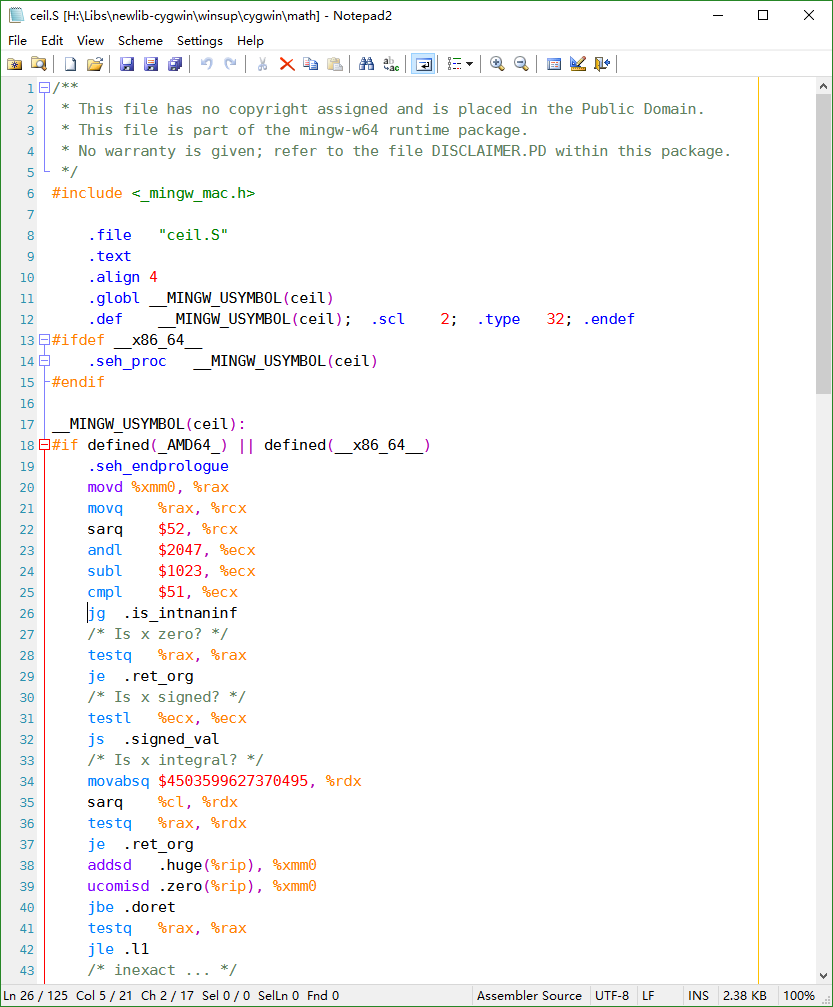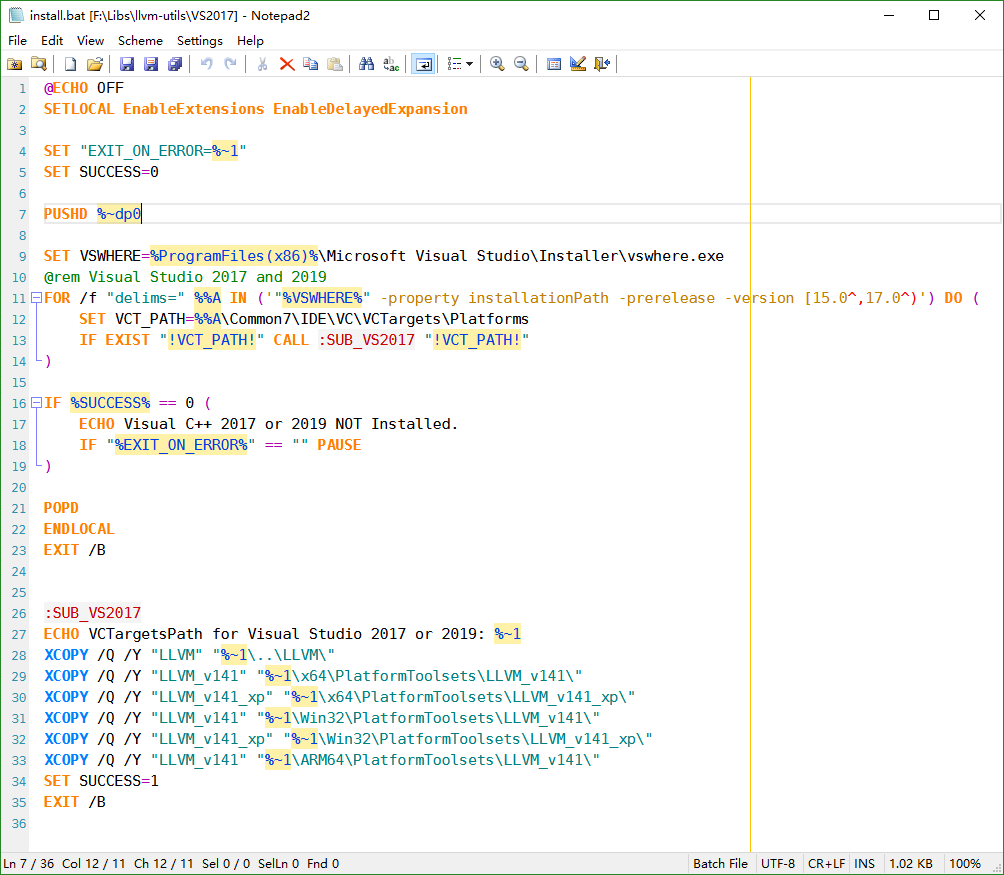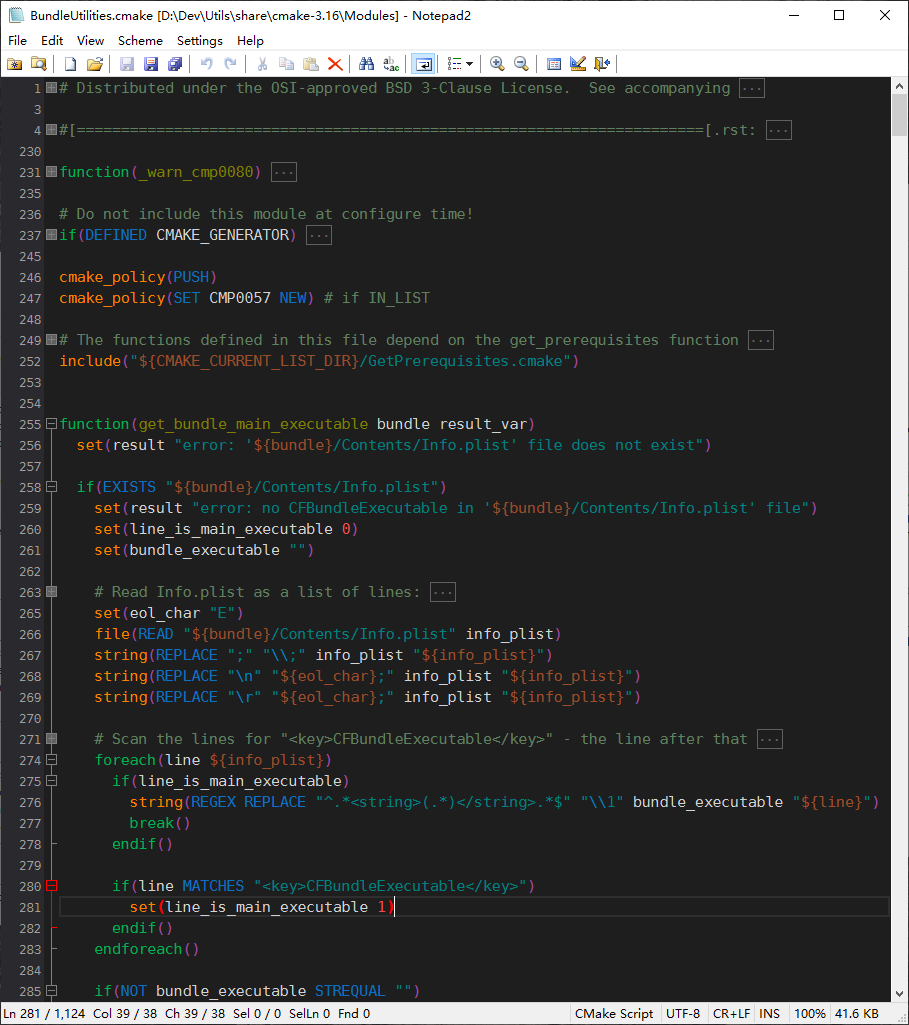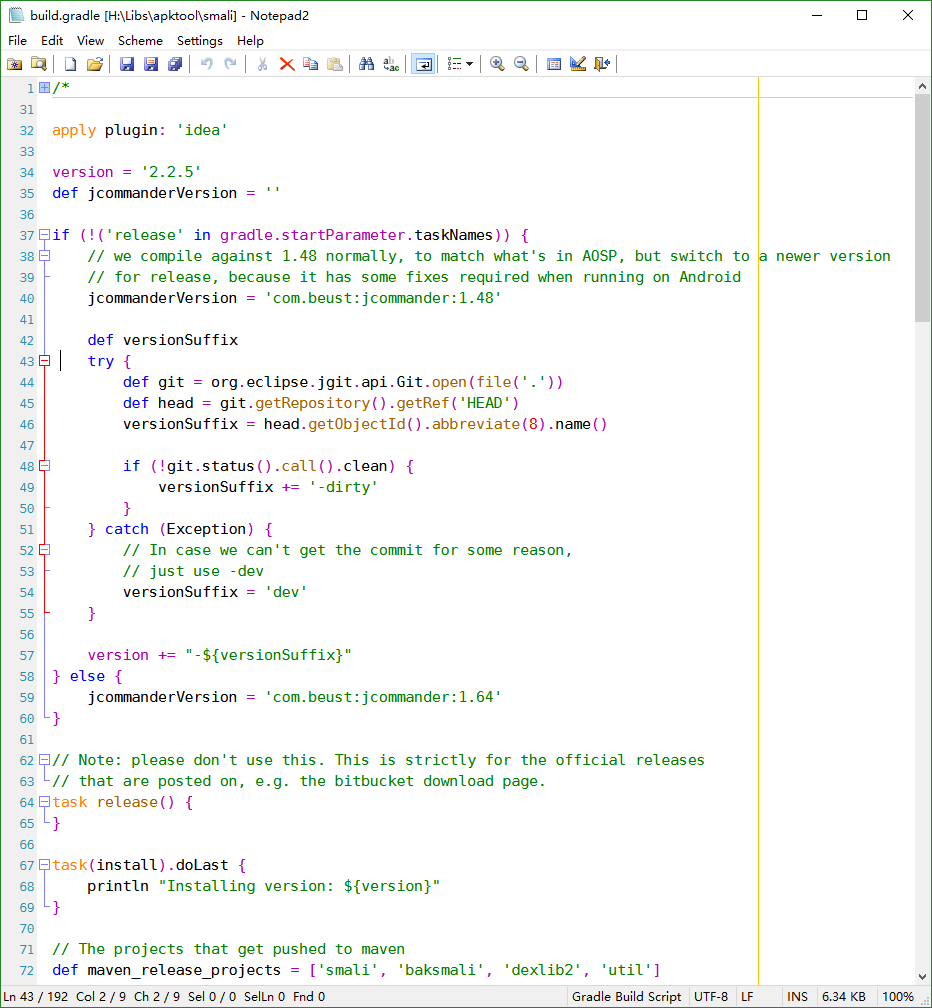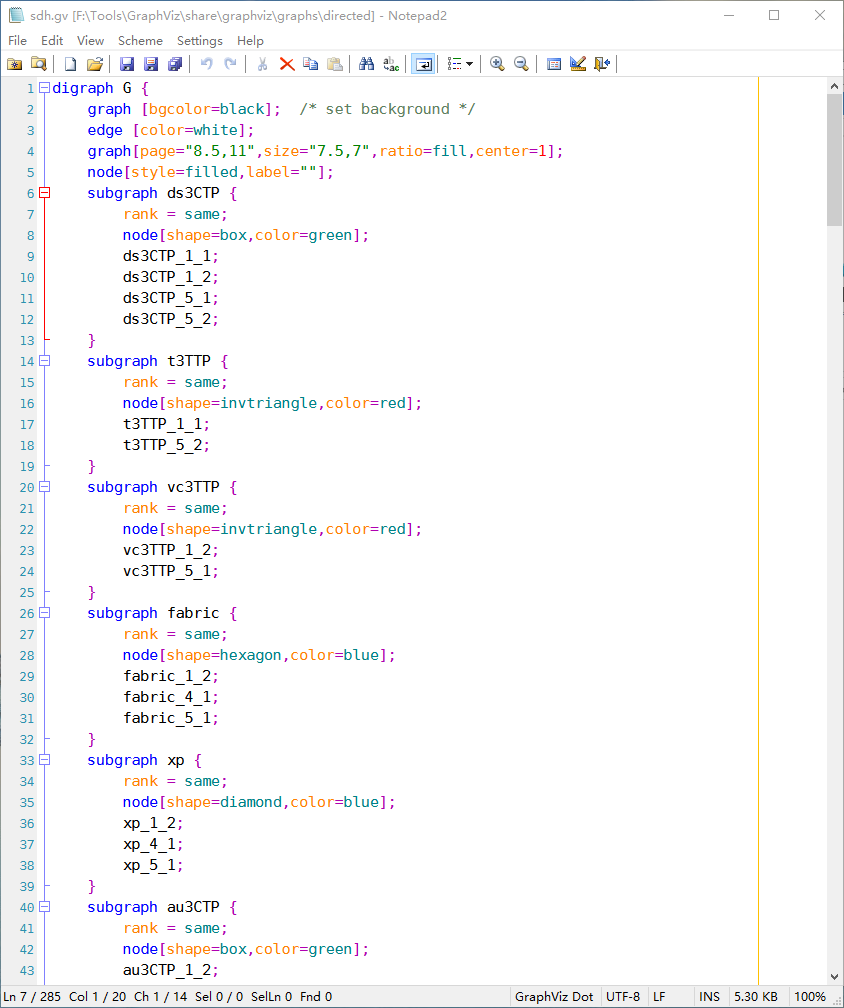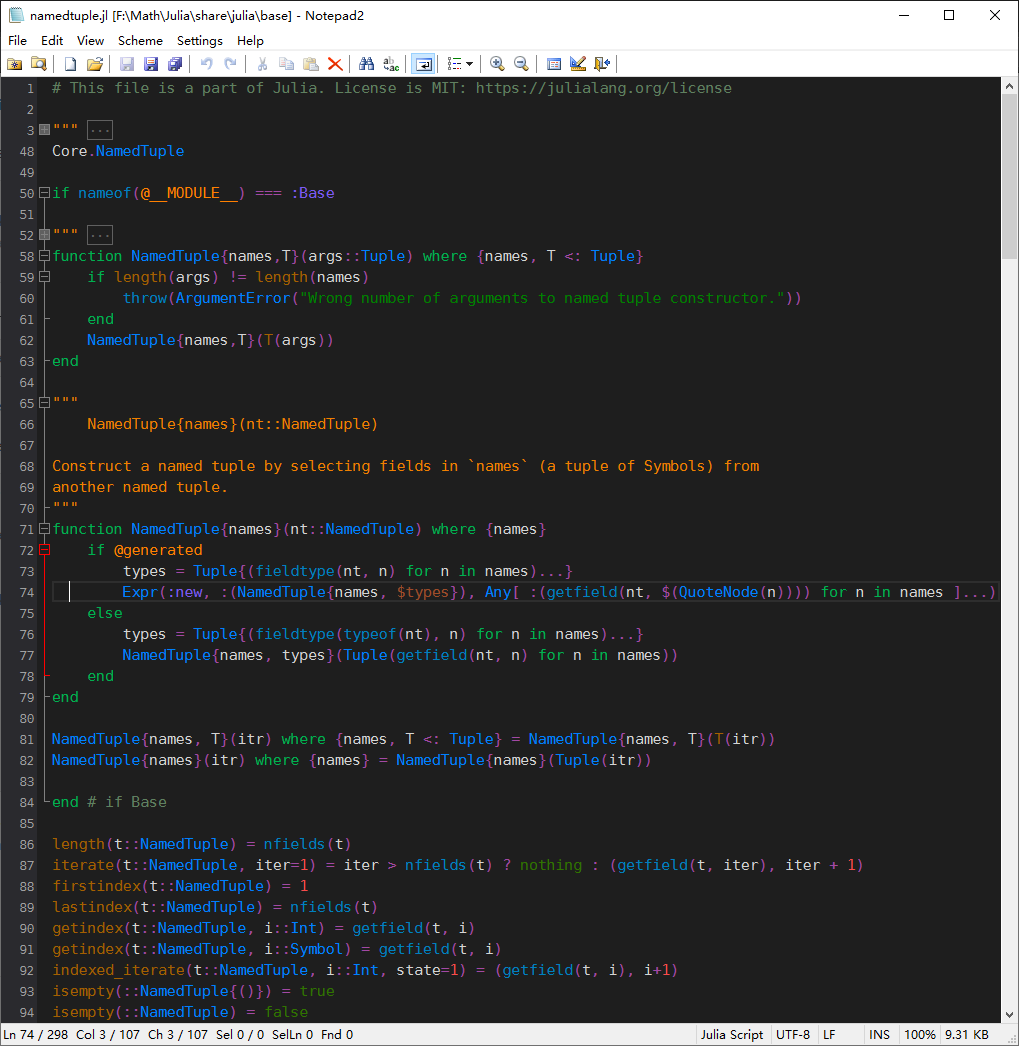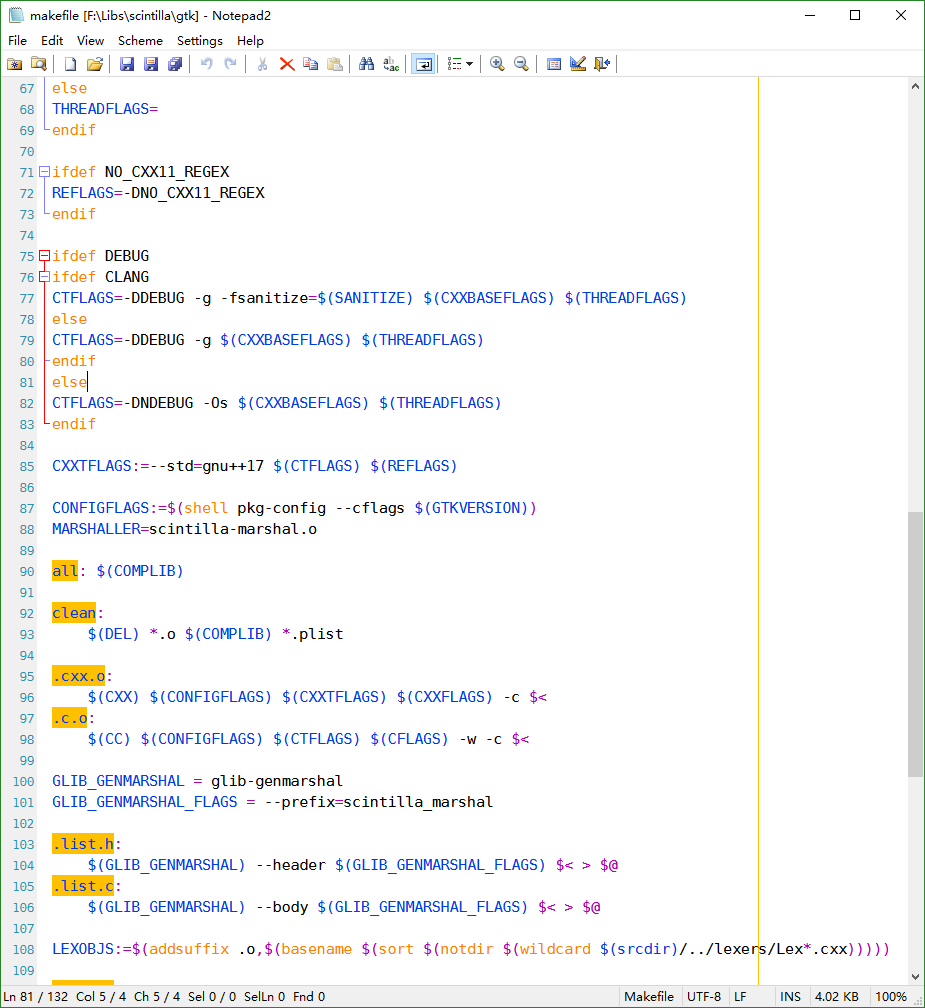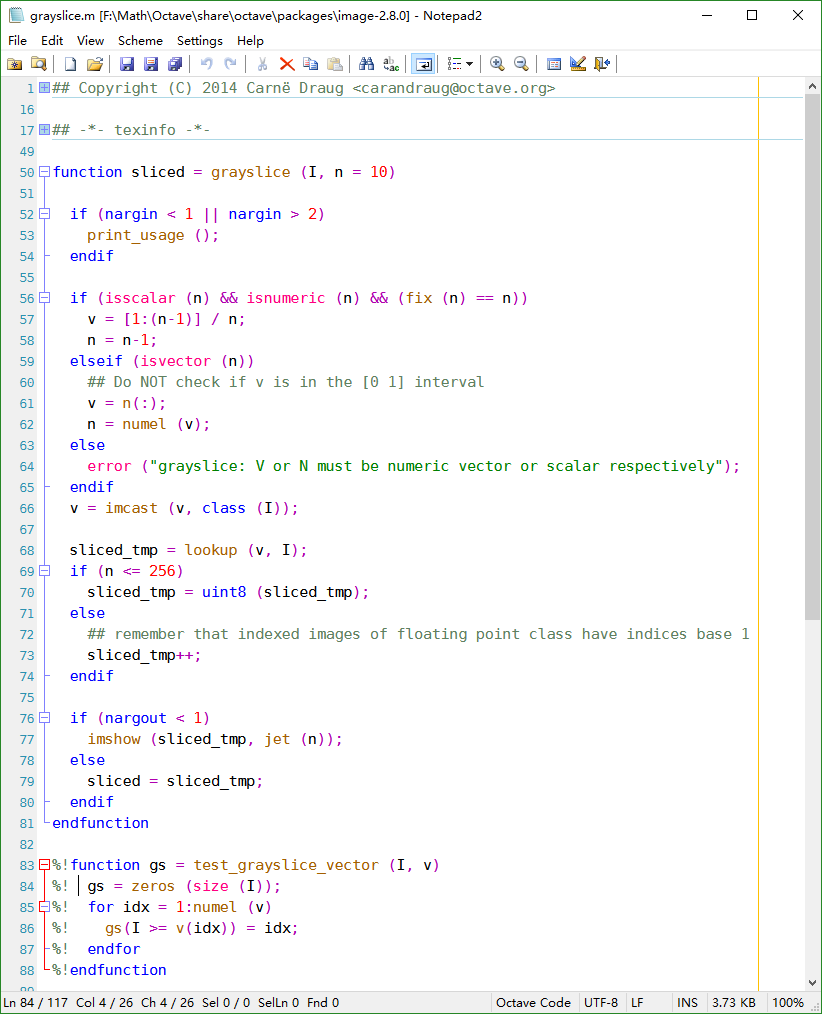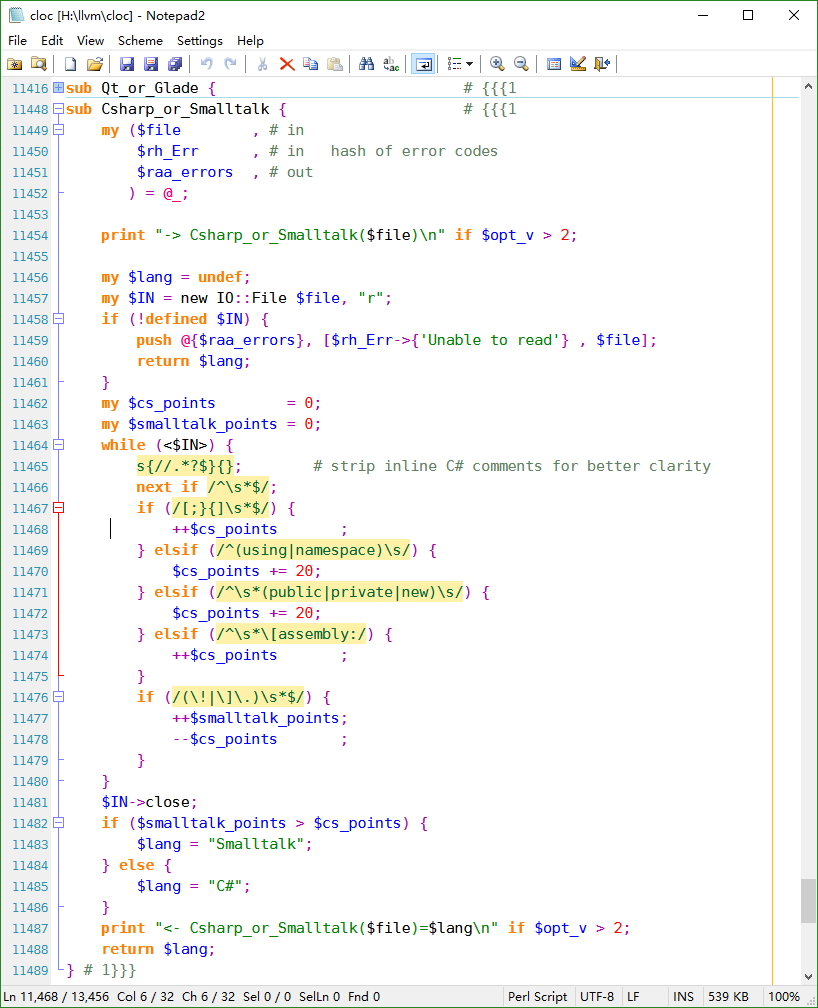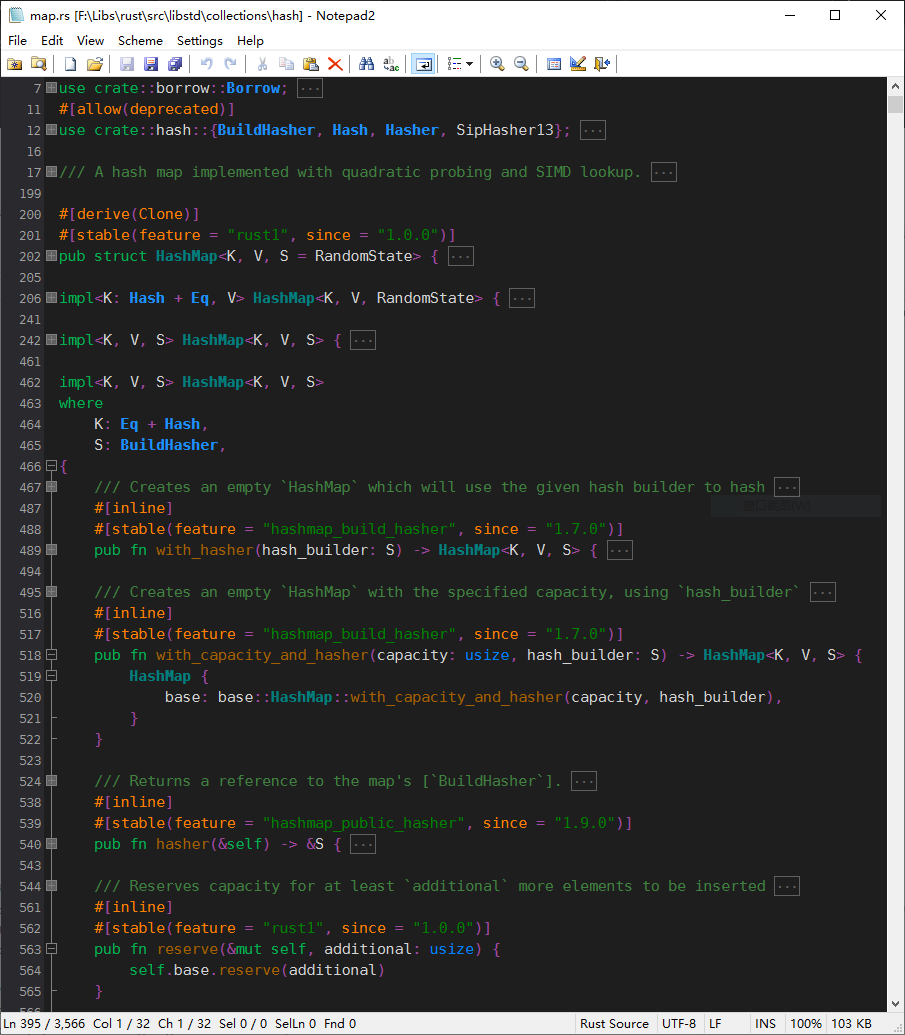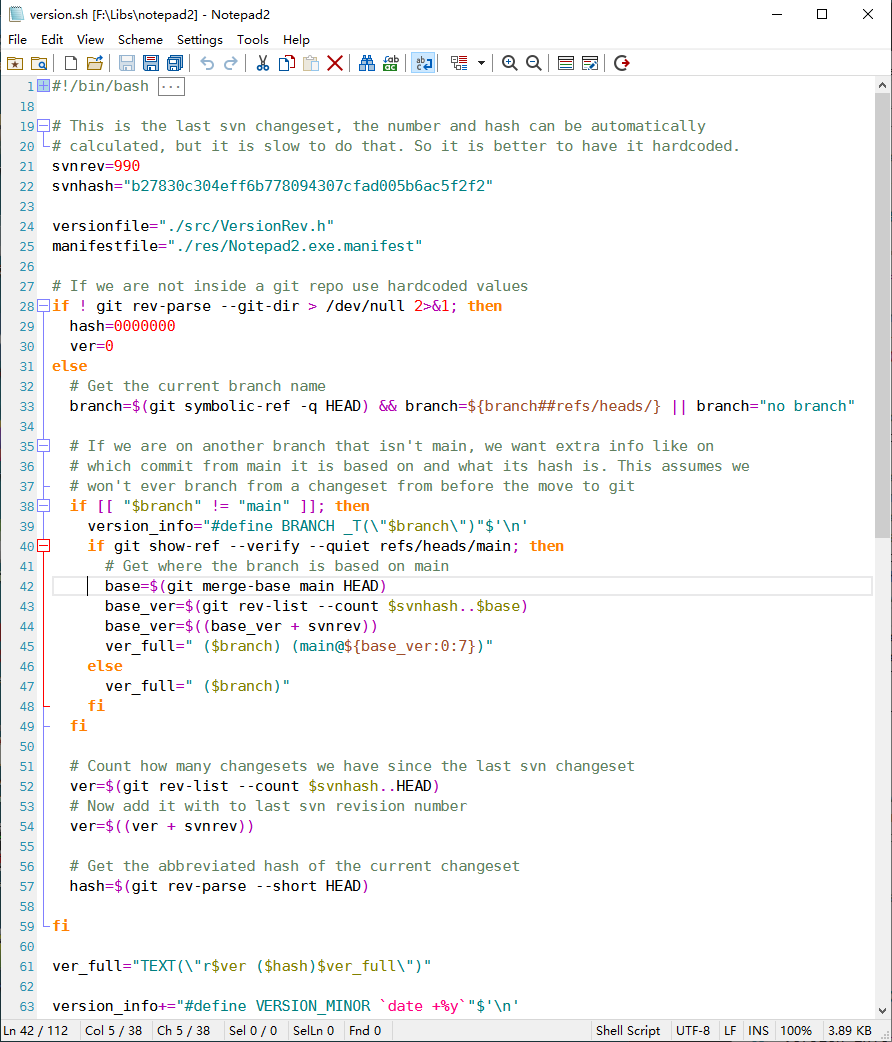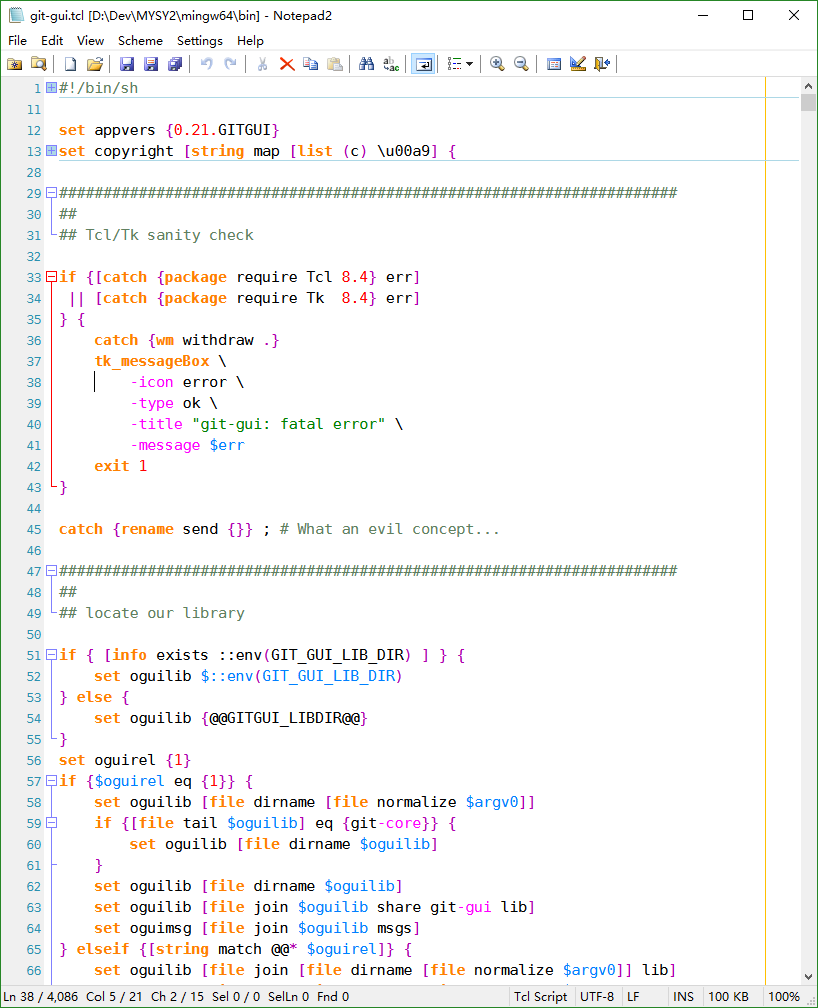-
Notifications
You must be signed in to change notification settings - Fork 228
Screenshots
zufuliu edited this page Jul 19, 2024
·
32 revisions
Most screenshots are made by Notepad4 v4.19.01r1786 (named Notepad2 prior v24.07r5332) with DejaVu Sans Mono in Direct2D mode, have three differences compared to screenshots with previous versions:
- The "Toggle Folds" toolbar button is changed to a drop-down button, with menu items from View -> Toggle Folds.
- Zoom level is displayed at right bottom corner (clickable, see issue #69).
- Folding marker is changed to filled, folder line is changed to use light blue color (configurable).
- Since v4.23.01, new toolbar image is used.
- Since v4.20.04, matching brace and matching brace errors changed to indicators; color for highlighting current code block is customizable.
- Since v4.19.04, horizontal folding line is default hidden, instead boxed ellipsis is shown at right of folded text. Since v4.20.04 horizontal folding line is no longer shown, and boxed ellipsis is always shown, see issue #174.
- Since v4.19.06, long line marker is default hidden.
- C/C++
- C#
- Java
- PHP
- Python
- Ruby
- HTML
- XML
- Android Smali
- Assembler
- Batch
- CMake
- Gradle
- GraphViz
- Julia
- Makefile
- MATLAB/Octave
- Perl
- Rust
- Shell Script
- TCL
C++ screenshot by v24.07 HD version with dark theme.
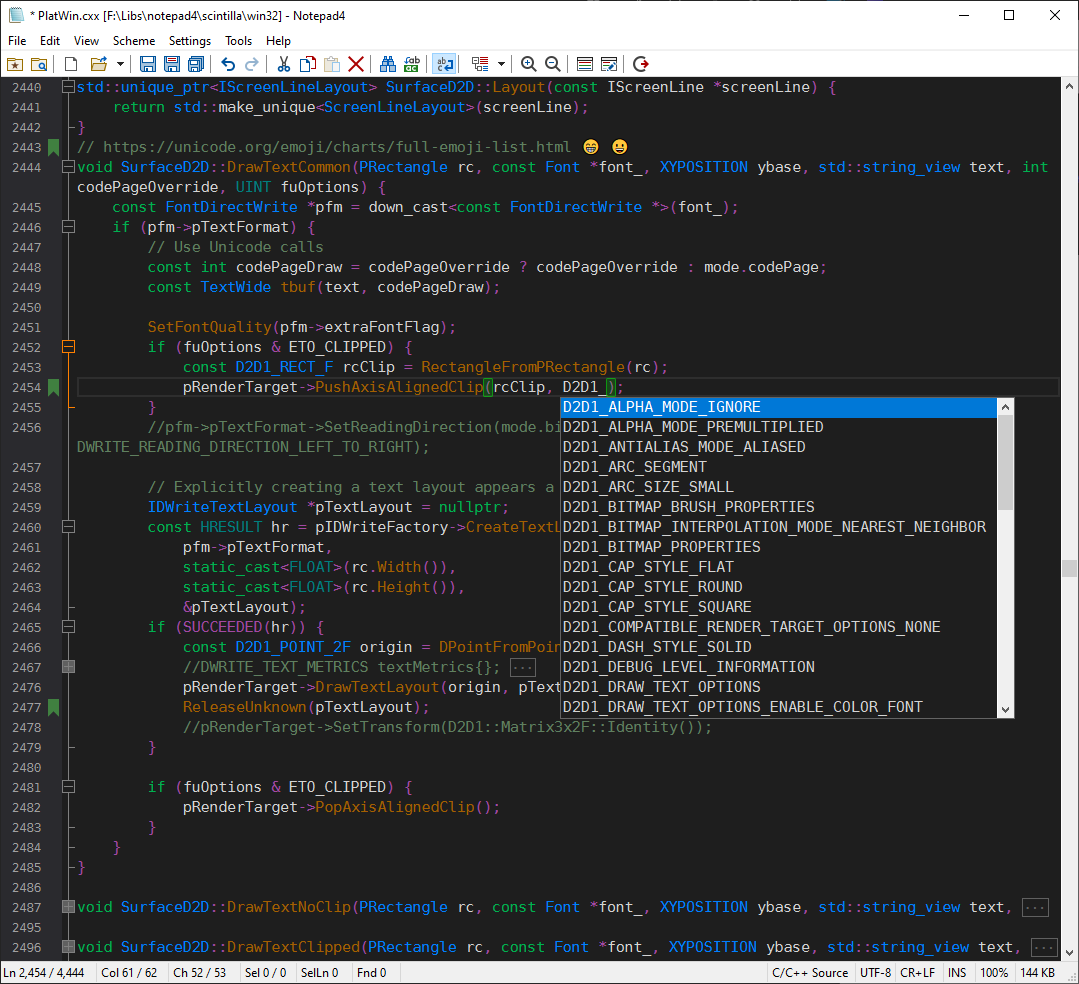 Note: Color font is only supported on Windows 8.1 and above in Direct2D mode. Bookmark symbol is only visible when "View -> Bookmark Margin" is checked, otherwise line background color is used.
Note: Color font is only supported on Windows 8.1 and above in Direct2D mode. Bookmark symbol is only visible when "View -> Bookmark Margin" is checked, otherwise line background color is used.
C++ screenshots by v4.19.01.